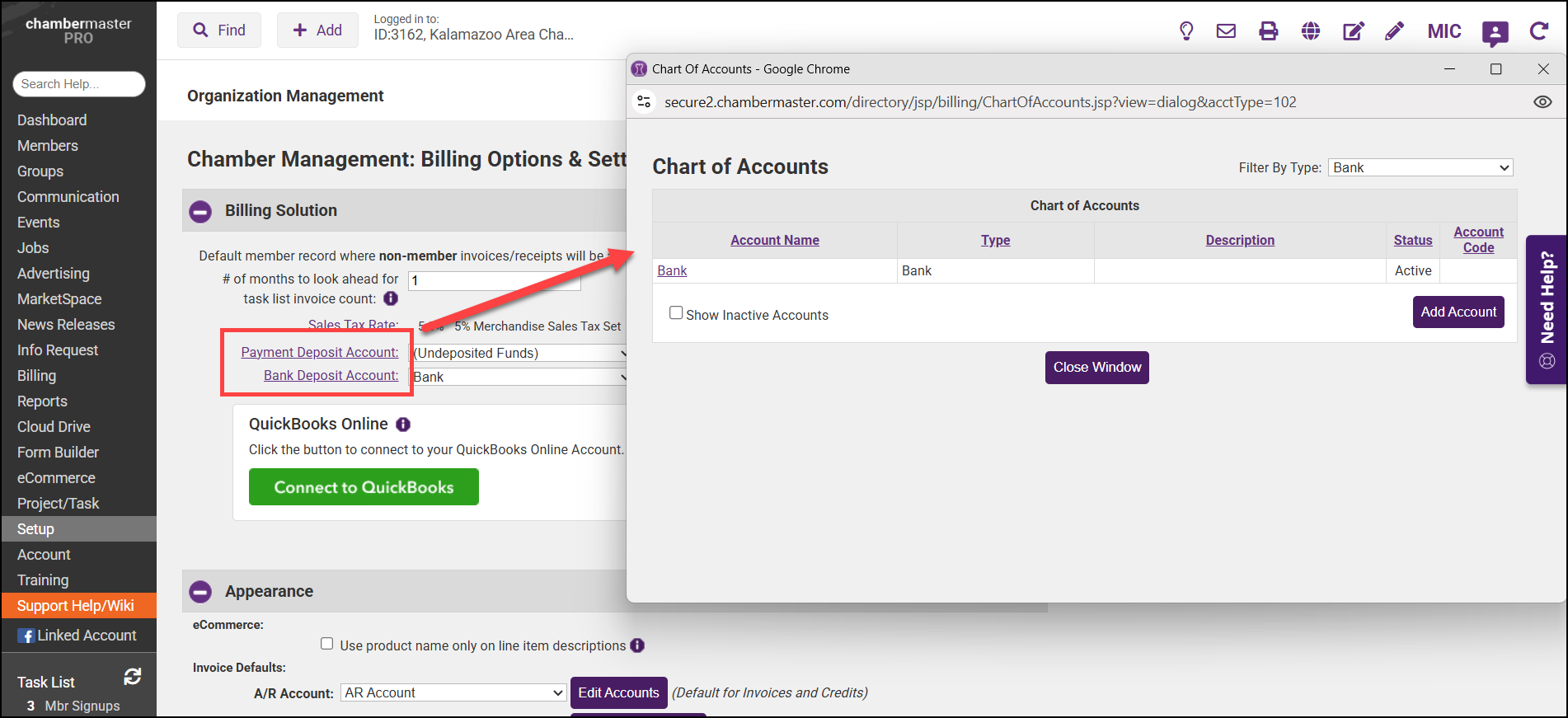- Click Setup in the left-hand menu.
- Click Billing Options and Settings.
- In the Billing Solution section, select the desired default Payment Deposit Account and Bank Deposit Account.
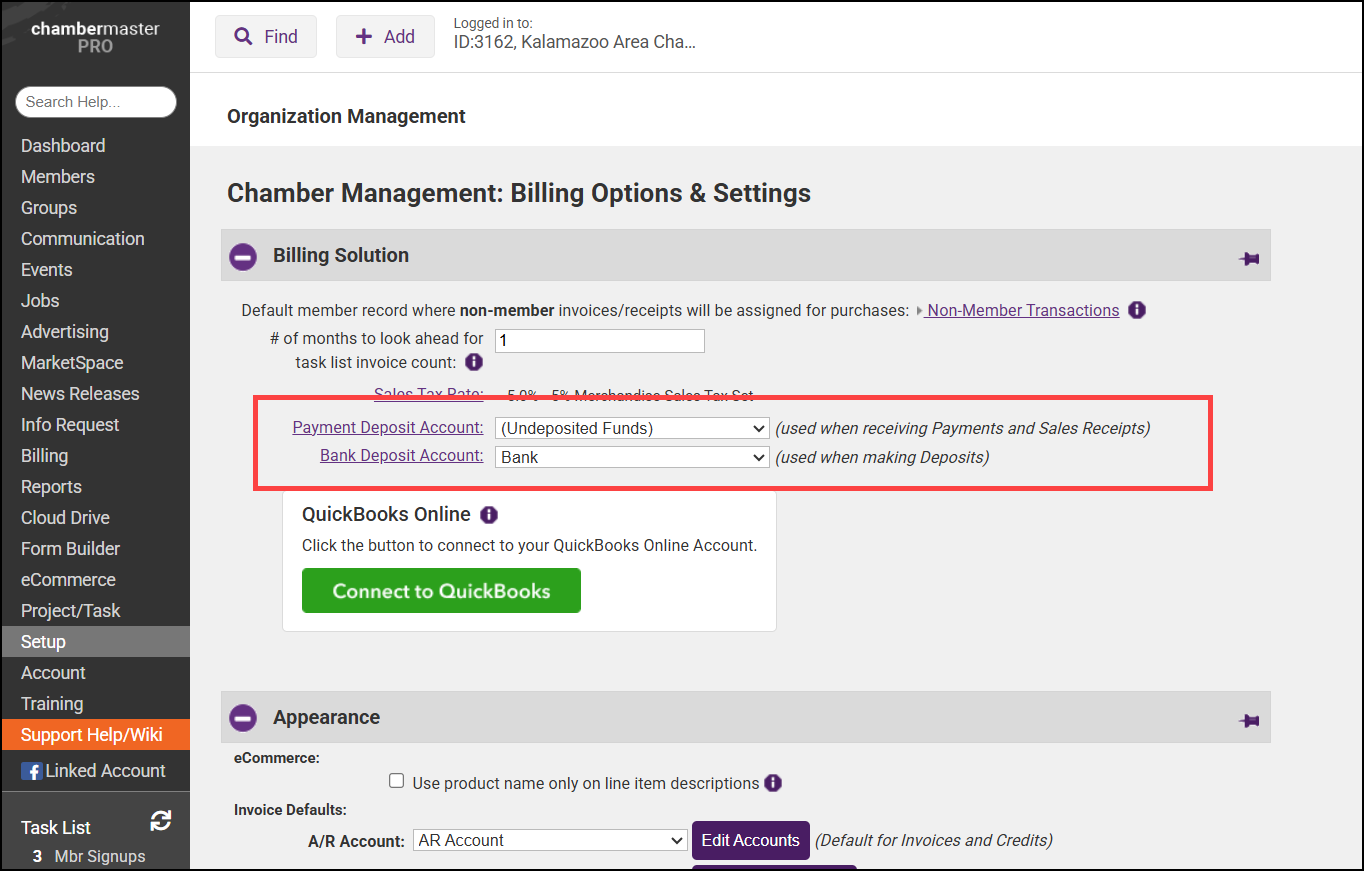
- Change the Payment Deposit Account or Bank Deposit Account by selecting either link and choosing the appropriate account within the Chart of Accounts window.
- Click Save.