- Click Billing in the left-hand menu.
- Click the Reports tab.
- Click Membership Renewals in the Sales section. The Membership Renewals filter options window will display.
- Make the desired selections, and click Refresh Report.
Note: to view all assigned membership fee items, set the filter options as displayed below.
Your report will display for viewing purposes. Click Print Report, Print PDF, or Download Report to output the report.
To sort the report into columns, click Download Report and open it in Microsoft Excel. Then use Excel commands to sort and organize.
Tip: Make sure to select AutoFit Row Height and AutoFit Column Width so that you are viewing all the downloaded data. In Excel 2007, these choices are on the Home tab in the Cells group. Click Format.

Members with no renewal month assigned:
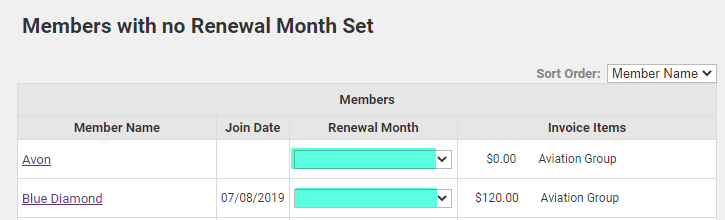
Assign a Renewal Month to these members by clicking View/Edit members with no renewal month.
Examples of members that do not have a renewal month nor fee items assigned:

Member with multiple fees assigned and no renewal month:

Multiple fees may be assigned to a member but are highlighted here as an example in case this was not intended.




