Enabling QuickBooks Online allows you to send your association's financial transactions to QuickBooks Online using our export option. Without purchasing a 3rd party program, users with a QuickBooks Online account can keep their financial transactions up-to-date. Once connected, exports to QuickBooks Online will require only a single click each time you wish to transfer.
-
Click Setup in the left-hand navigation panel
-
Click Billing Options & Settings in the Association Options
-
Expand the Billing Solution section if needed.
-
Click the Connect to QuickBooks button.
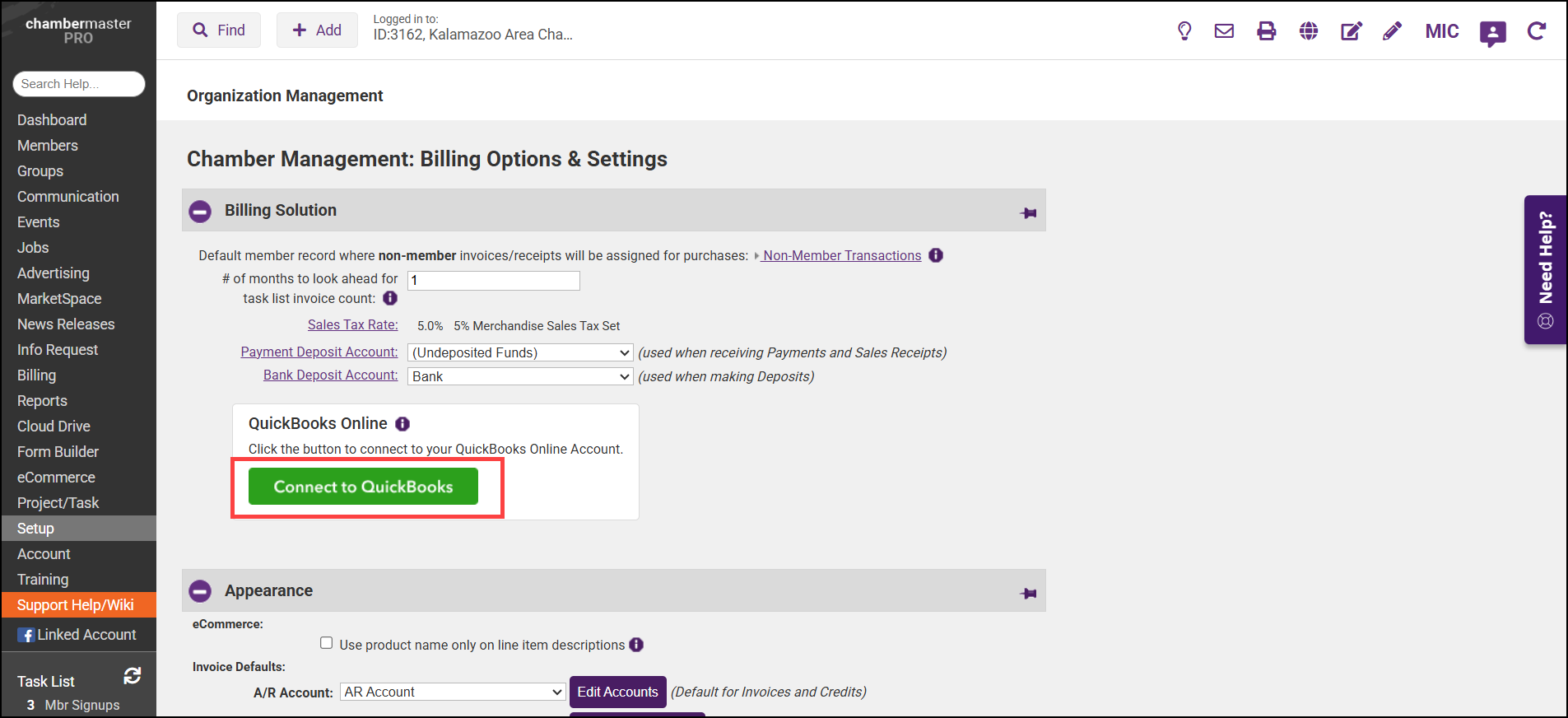
- Sign in to your QuickBooks Online account. Once you have done so, the connection is established.



