Click here for more information about website integration.
- Go to the Dashboard in the left column of your database.
- In the Message Center tab, in the Customer Service area, select View Website Integration Instructions.
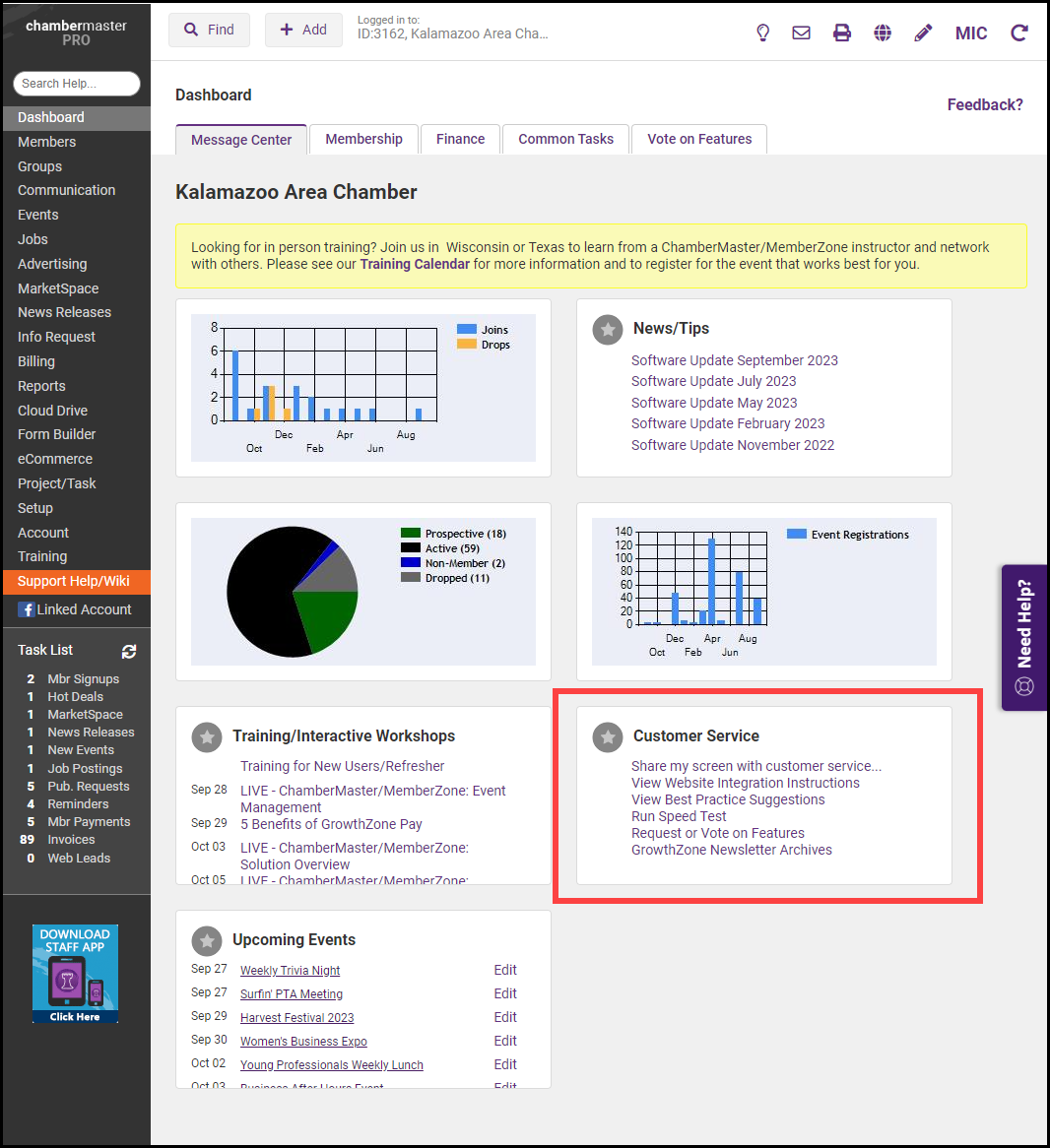
- Click the Settings Page URL link.

- If prompted for your login credentials, use the same credentials you use for logging in to your database.

- On the General Setting tab, scroll down to view the Web Developer Access key. Your Web Developer will utilize this key for both the username and password to access the Integration Settings for your SmartCMS.



