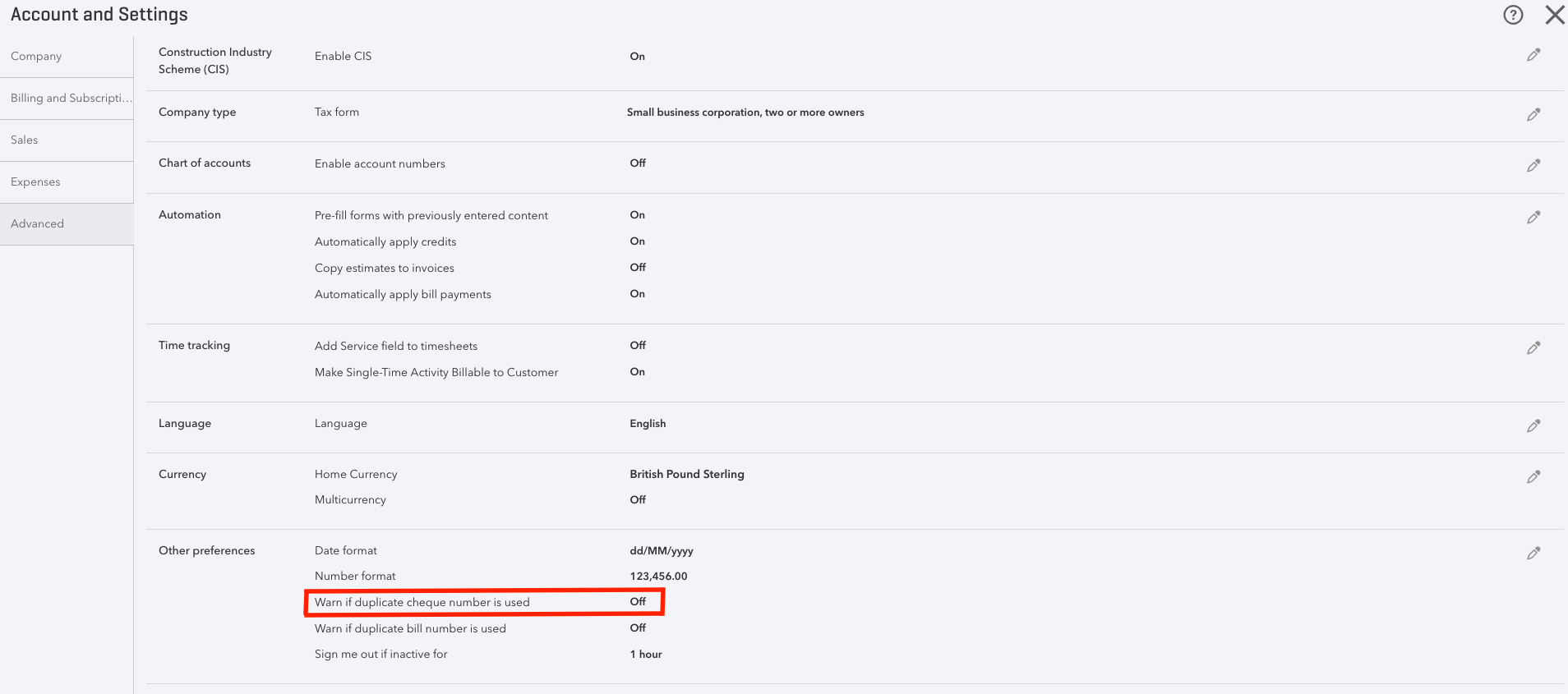If you receive the publishing error Duplicate Document Number Error, this means that the invoice number already exists in your QuickBooks Online account.

-
Open your QuickBooks Online and navigate to Settings >> Account and Settings >> Sales.
-
Check the Custom transaction numbers option is turned OFF. If the setting is ON, select the edit button and select the Custom Transaction Numbers checkbox.
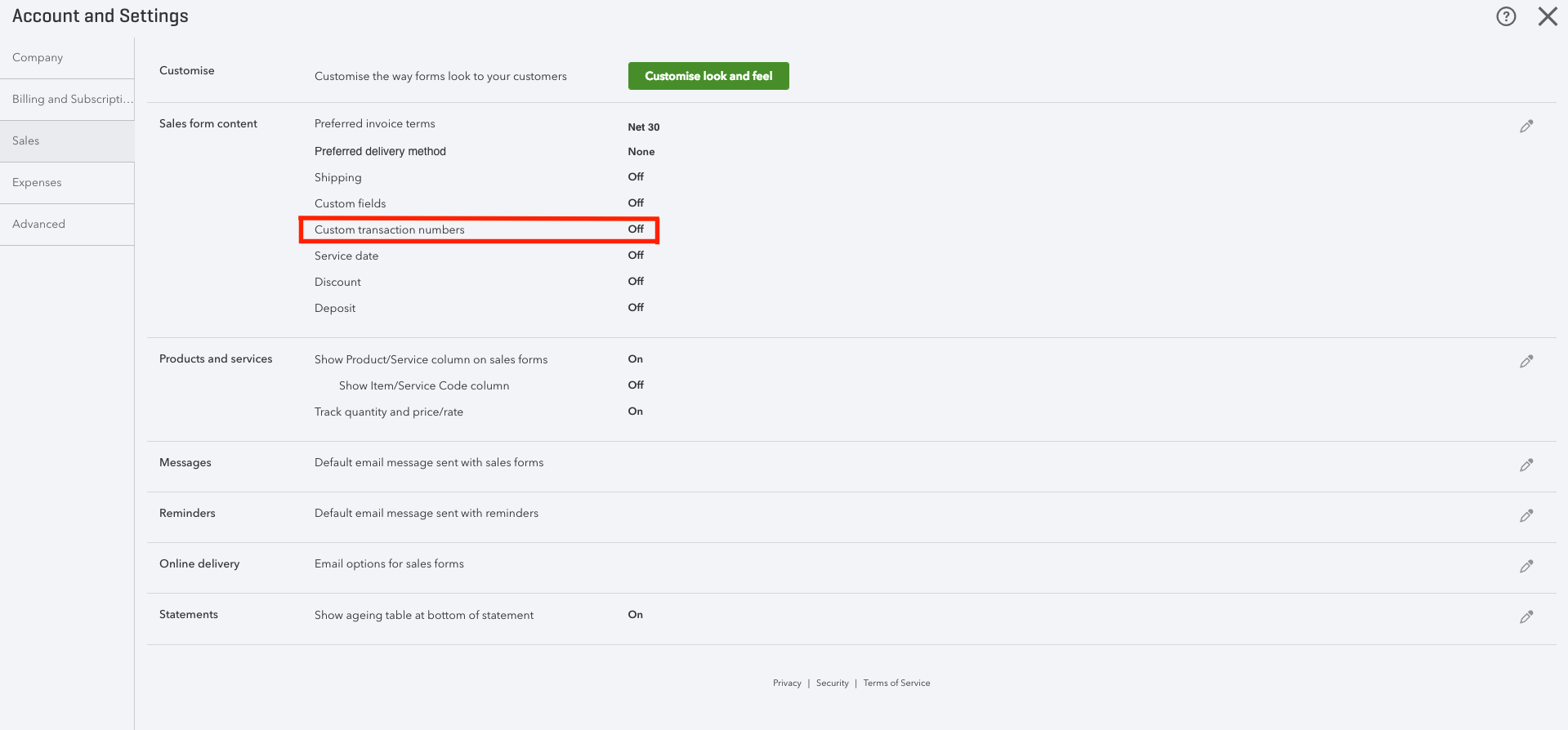
-
Back to QuickBooks Online Settings >> Account and Settings >> Advanced.
-
Check that Warn if duplicate check/bill number is used is also turned OFF.
-
Then re-export the transactions that did not get into Quickbooks because of the error.