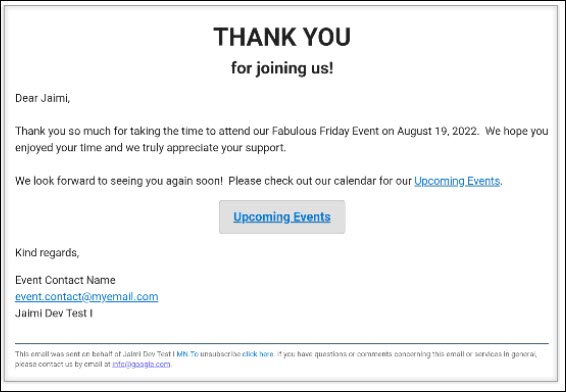A thank you email can be sent to your event attendees from the event's Guest List tab in the Registered Attendee Info section. IMPORTANT: The Send email to attendees option will only display if you have attendees marked as attended. See Mark Registrants as Attended for more information.

An email template has been provided in your database to make it easy for you to thank those who have attended your events. This template is designed to be short and sweet, thanking your guests for attending and for their support. The template can be expanded upon to include a short summary with key highlights from the event. It closes with a call-to-action to keep your members engaged, with the focus of guiding attendees to your event calendar to browse through your future events. (Other call-to-actions could include: a survey, a callout for a specific upcoming event, signing up for a newsletter, or following on social media.)
Access this as you access any templates in the database. See Working with Email Templates for additional information.