Groups
A Rep's Personal Bio can be displayed if the rep is in a group that you are displaying publicly. This is an excellent option for your staff or board of directors.
- Select Groups in the left-hand navigation panel.
- Use the dropdown menu at the top to select the group.
- In the group's General tab, under Public Options, select Allow the public to view this group roster option.
- Select Public page display settings to select what information will be displayed about group members.

- In the Public page display options window, select which information you would like to display about group members.
- Click Personal Bio and then Save & Close.

Public Website
Personal Bios can be displayed on a members directory page, if (a) the rep is set to display publically and (b) if the bio is selected as an option to display. A link called "View Personal Bio" will automatically display on the representative's card if this rep's public display settings are set to publicly show the rep's info. See Configure Rep Display Information for further information.
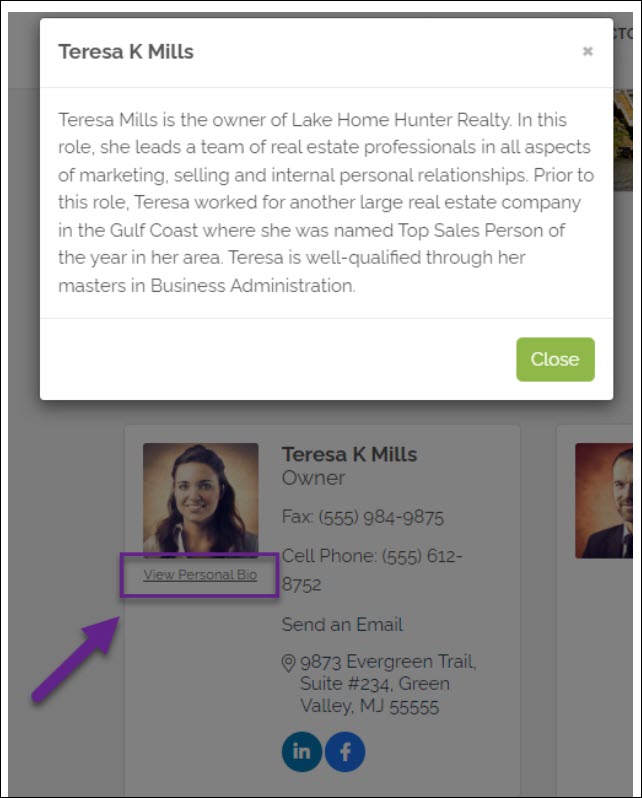
- On the Reps tab, click the desired rep’s name in the List of Representatives area. The selected row will show in yellow.
- Click to select the checkboxes in front of each desired web display option in the Display Preferences section.
- Click Save.




