If a previous staff member returns to your organization, you may easily reactivate them if they have been inactivated.
NOTE: If you have deleted the staff member completely, you are not able to simply reactivate him/her. You would need to add him/her back as a new staff member.
- Click Setup in the left-hand navigation menu.
- Click Association Employees/Reps in the Association Options section.
- Click the name of the staff member you wish to reactivate.
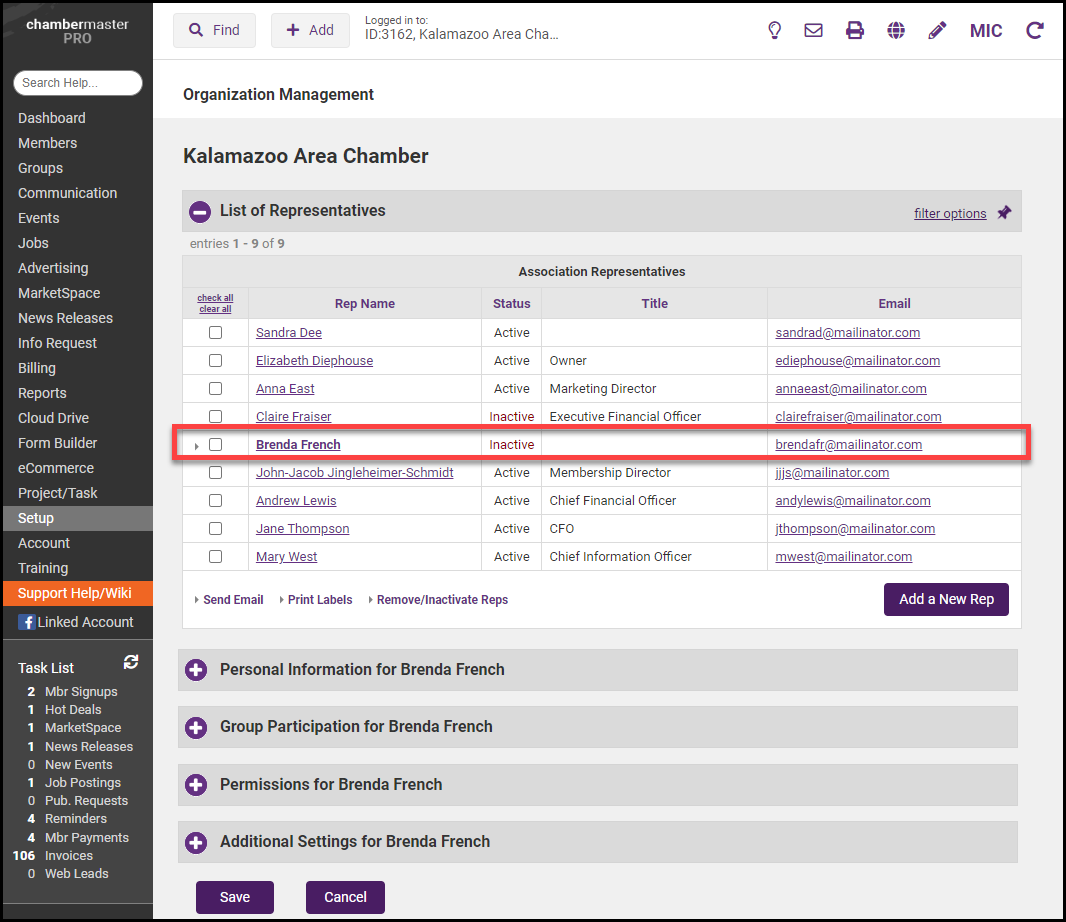
- In the Personal Information section, click the check box next to Rep is currently active.
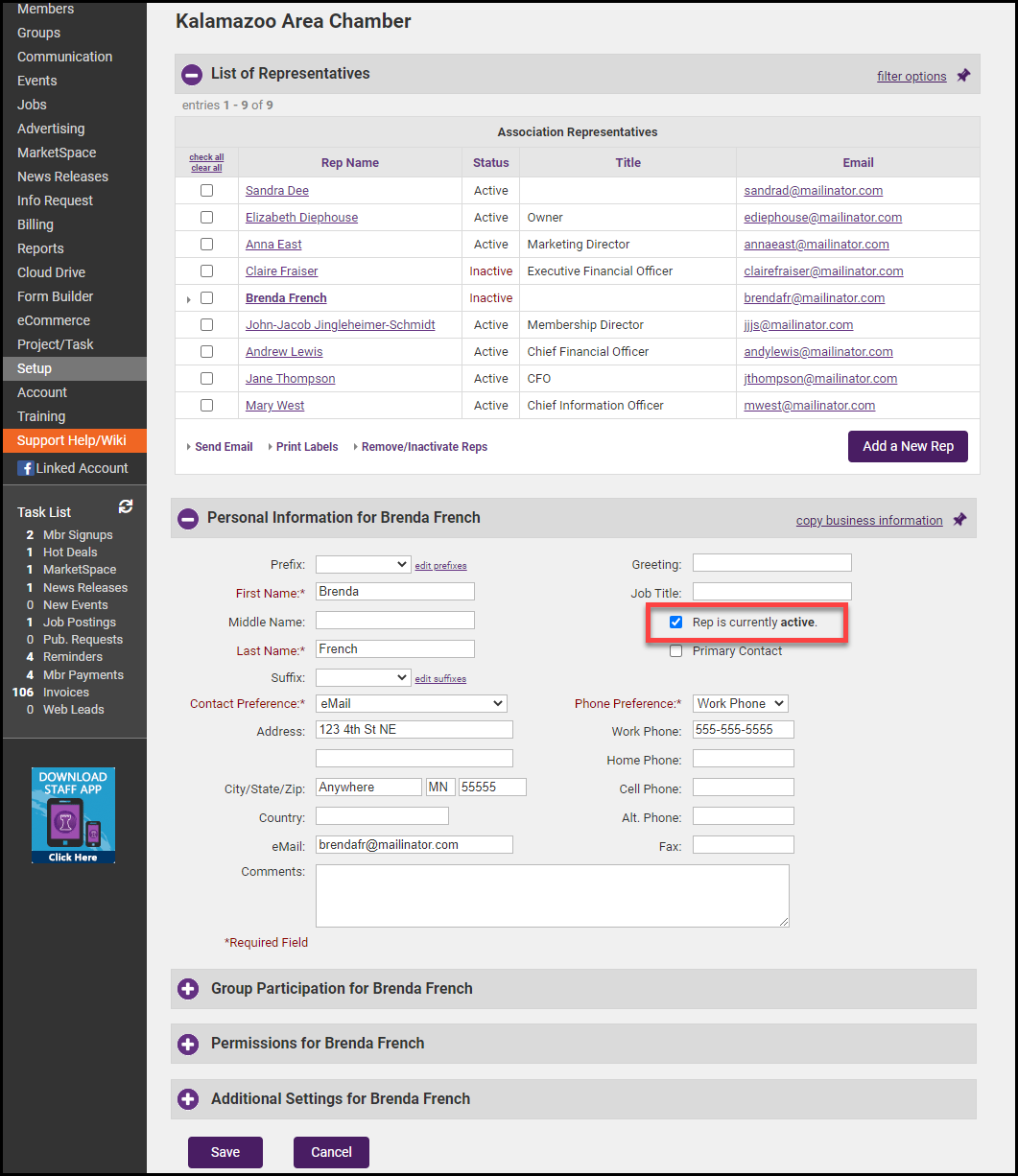
- In the Permissions For... section, click the check box next to Database Permissions and SmartCMS Permissions (if applicable). Click Save.




