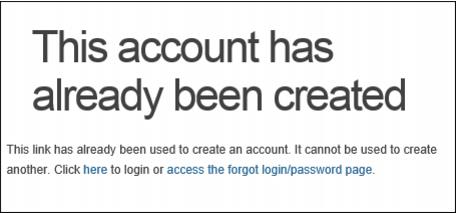A mass email may be sent to your representatives inviting them to create a login and access the Member Information Center (MIC). Ensure that all representatives are marked with the proper Permission Sets. Look at the selection of Primary and Billing on the Members > Reps tab in the Personal Information area for this role assignment.
- Hint: Run a Custom Representative Report that includes the fields “Is Primary Contact” or “Is Billing Contact” to ensure you’ve assigned the desired role for each rep. Default permissions are assigned according to this role but may be changed or overridden later if desired.
- On the member's Reps tab, click the name of the rep for which you wish to create credentials.
- Expand the Login Permissions section.
-
- Click send them an invitation. The email editor will open, with the Member Area Access email template. The template includes instructions for the rep to set up credentials. You may use the template as is or, edit it as needed.
- Note: You may also create your own email and simply embed the personalized account creation link using the mail merge field title Create Account Link. Find this field by clicking Add Database Field, opening the Rep Contact Information section, and selecting Create Account Link. This will populate with the specific registration link needed for each rep that receives the email.
- Make any desired edits, and click Send Now.

- When the email is received and the personalized link is selected, the rep will be brought to a screen where they may create their own login and password. Their email address will be suggested as the Login Name. Or if not available, then another suggestion will be provided. They will be allowed immediate access to the Member Information Center.
If an account has already been created, the notification below will be displayed. They will be redirected to the login page or to the page where they can request a reminder.