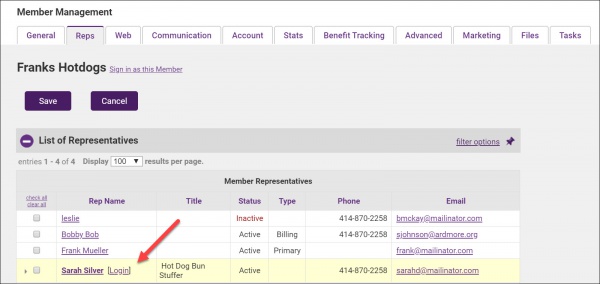At times you may wish to see what your reps see, or assist them within the MIC. You can easily "masquerade" as the rep:
- For the desired member, click the Reps tab.
-
- For the desired rep, click [login] adjacent to the name. You will be logged into the MIC as this representative.
|
|
IMPORTANT If the representative does not have credentials, the [login] link will not be available. |