To increase membership dues, use the following procedure to update your membership dues when the Fee Item is currently associated with a Fee Schedule.
|
|
NOTE: These steps for editing pricing/descriptions/billing frequencies will update the price/description/billing frequencies for existing fee schedules. To change the Fee Item defaults to be used for future billing, click the name of the Fee Item in the list, and make changes there. |
- Select the Setup module on the left-hand menu.
- Click Fee Item List in the Billing section.
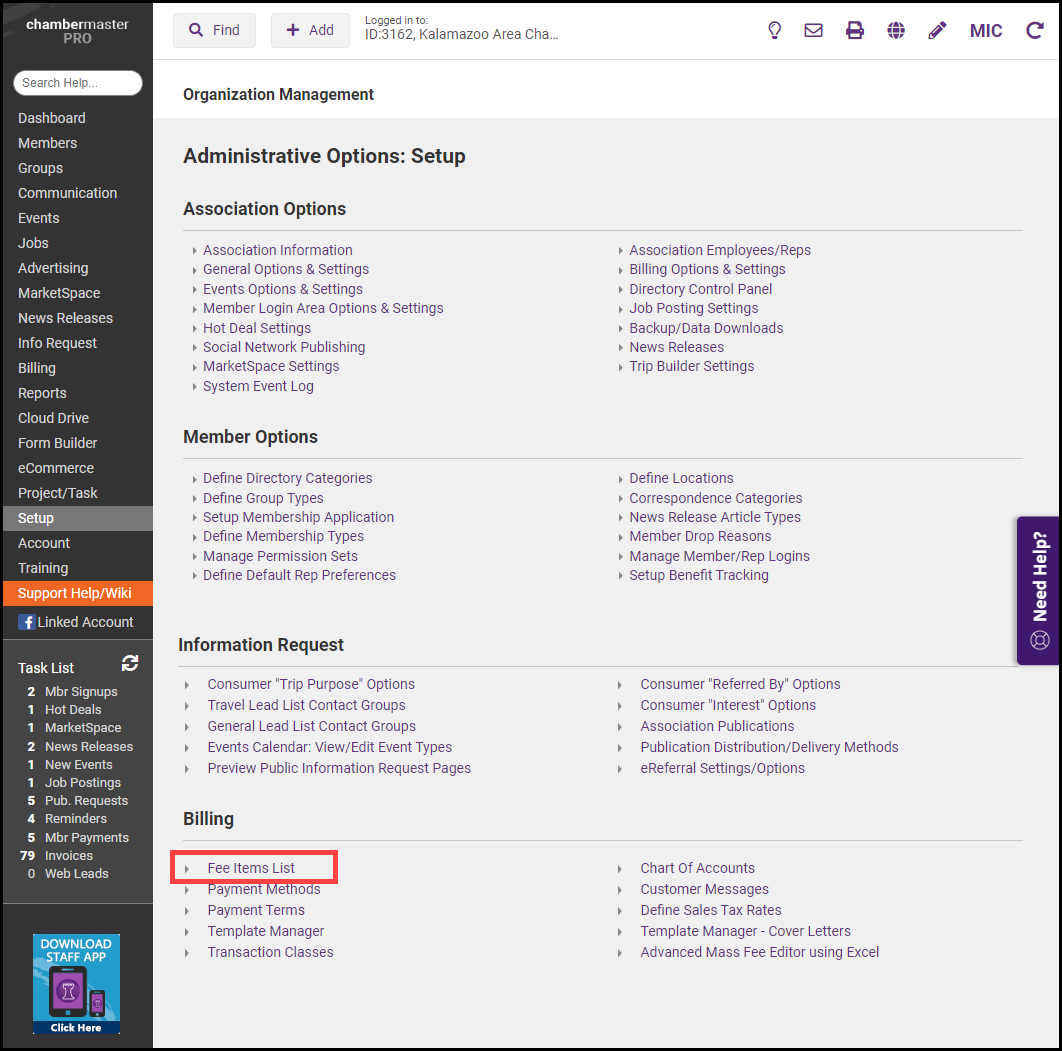
-
Select the Edit Pricing link for the Fee Item you would like to change.
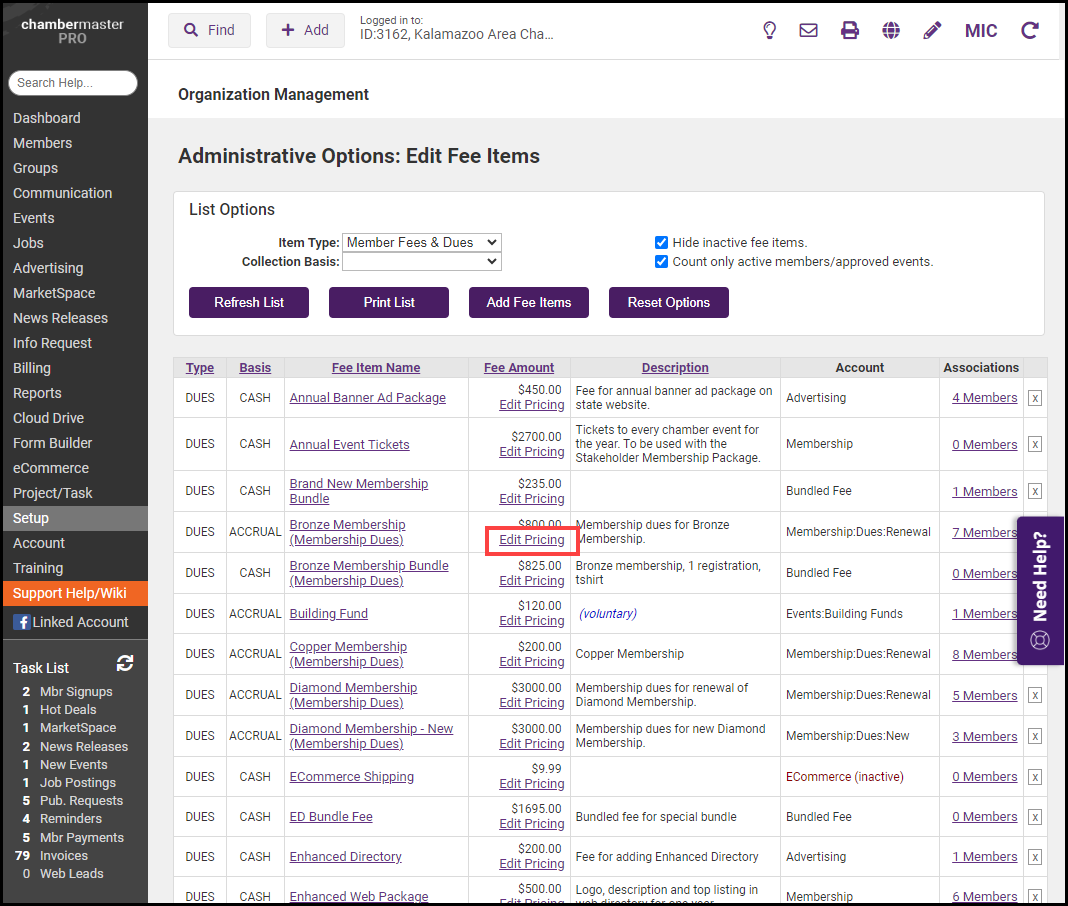
- To view a list of members associated with this Fee Item, select the view detailed list link. This list can be used to change the price of a fee item for individual members.

- To update all members to a specific price, enter a new price in the Fee Item Pricing box and click the Update all associated to link. You will be presented with a dialog box informing you of the number of associations that will be affected. Click OK to proceed or Cancel if you do not wish to update all.

- To change the rates by a percentage or flat rate, select the Change All Rates button.

- In the Fee Item Pricing: Variation Breakdown section, a list of variations in the price of the Fee Item will be displayed. To change the price, enter an amount and select the Update button.

-
In the Description section, you may update the description of this Fee Item. Select the Update all associated to have this Description link to change the description for every member with this Fee Item.

-
The Billing Frequency section allows you to see what frequency each member is set as and what members are assigned to each frequency. All members tied to this frequency will be updated if any changes are made.




