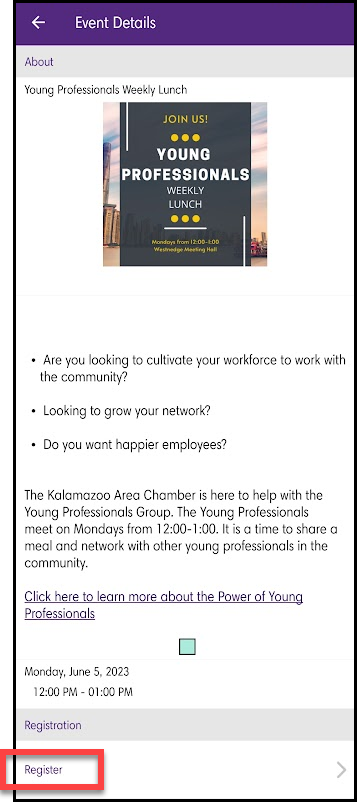- Click the Events Calendar icon in the Shortcuts section of the home screen.
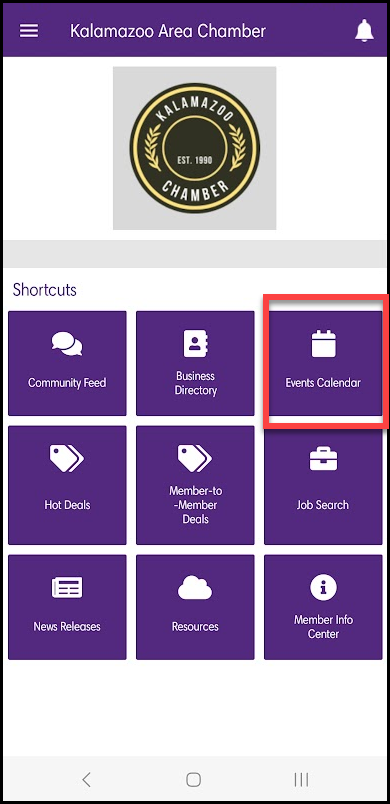
- Click the desired event in the list to view the event's details.
- Scroll to the Registration section.
- Click Register. By clicking Register, the device's browser will be opened to display the event registration page. Complete the registration page, as you would if accessed online via your website or the MIC.