When this checkbox is selected, users will have the option to Contact these Businesses when viewing a list of members in the online Directory. This single message is sent via email to the selected businesses. Each request is tracked in the database as an eReferral, just like any eReferral form completed by your internal staff.
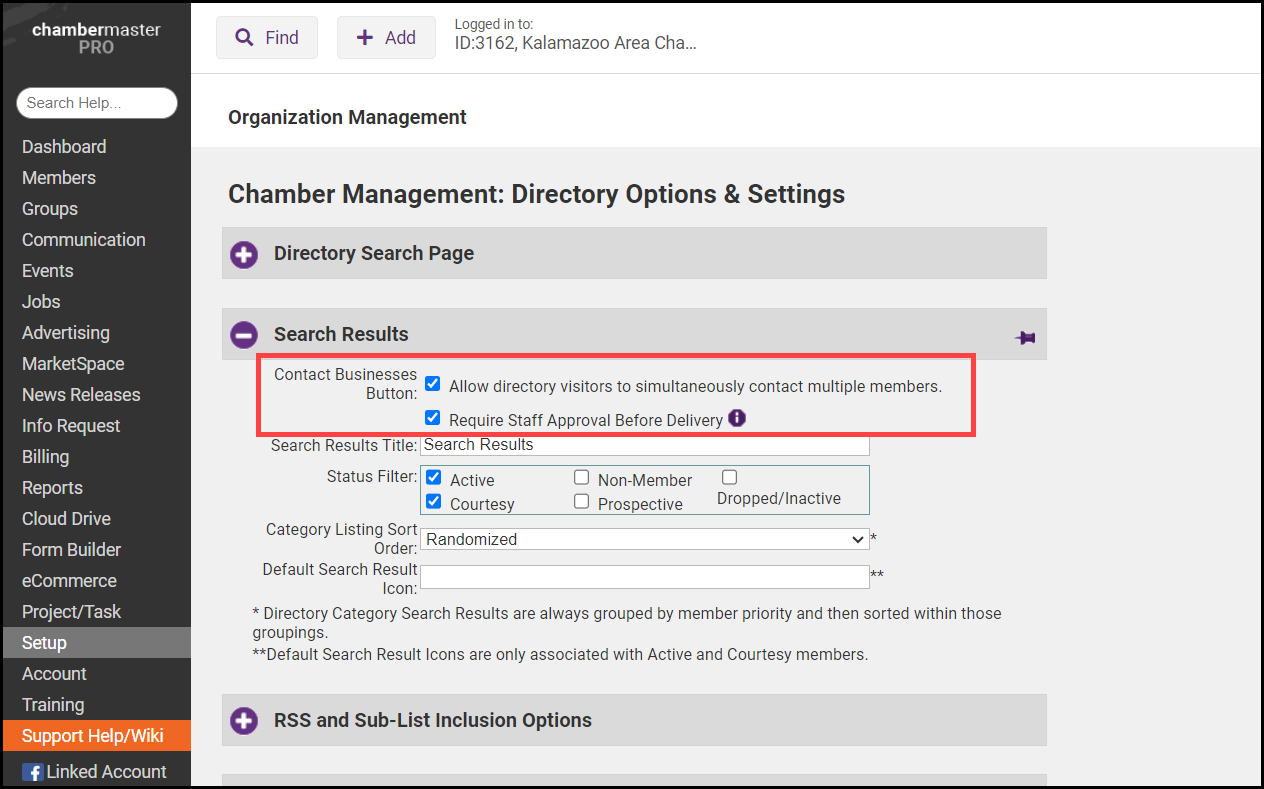
In your online directory, users will be able to contact multiple businesses by selecting the envelope icon.

The user will be prompted to complete the Contact Businesses form. They can select how they would prefer to be contacted, and which businesses should receive their information, and they will be required to verify they are not a robot via reCAPTCHA.

Require Staff Approval Before Delivery
Select this checkbox if you’d like to approve the Contact These Businesses message before it is delivered to the member. When a lead is received it will appear in the Web Leads Task List.




