- Customize the Create Login Account Invitation email template to include the information you would like to send to your Reps, inviting them to login to the MIC.
- On the Reps tab, select the send them an invitation link.
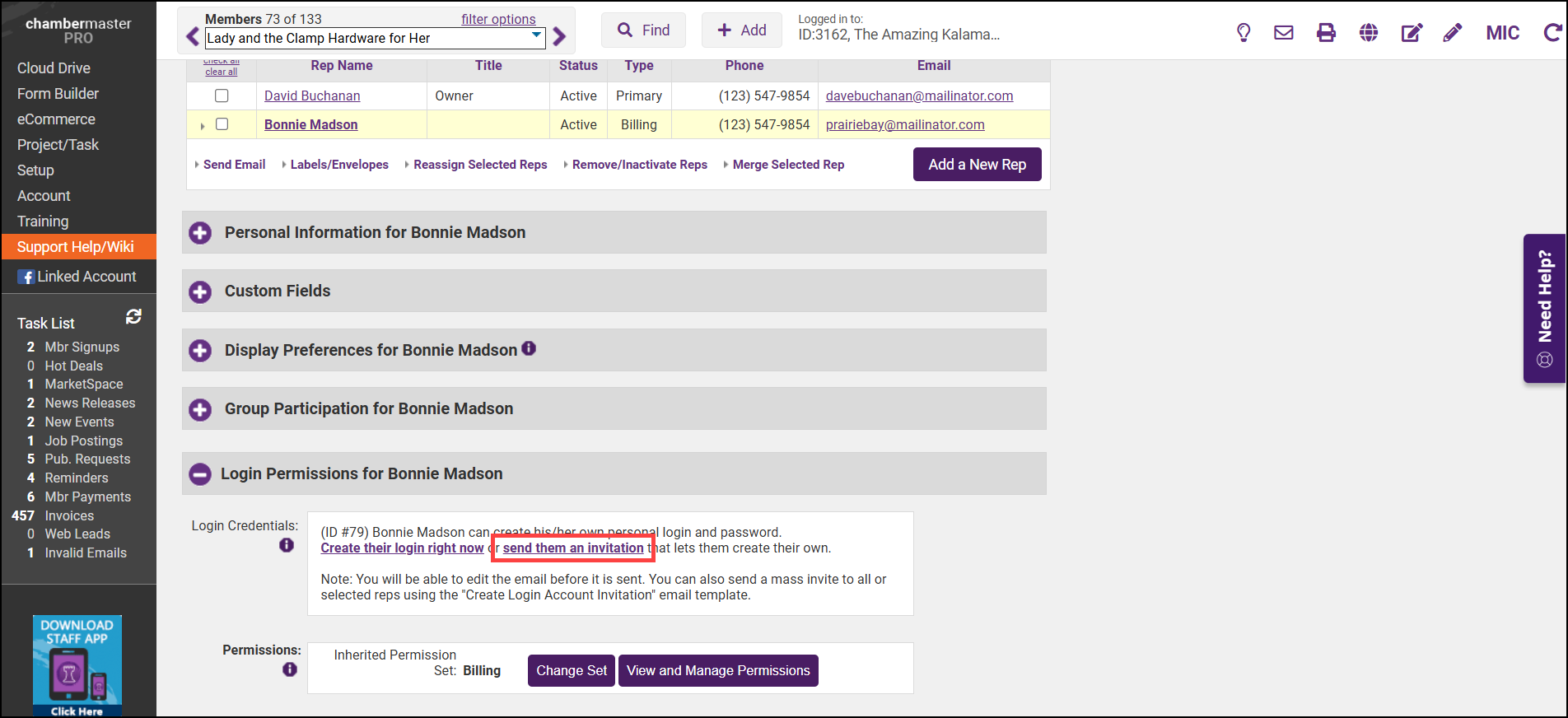
- The default email template will display in the pop-up window.

- Select the Choose a Template icon.

- Select the customized Create Login Account Invitation email template you had previously customized from the template list.

- Select Send Email Now.




