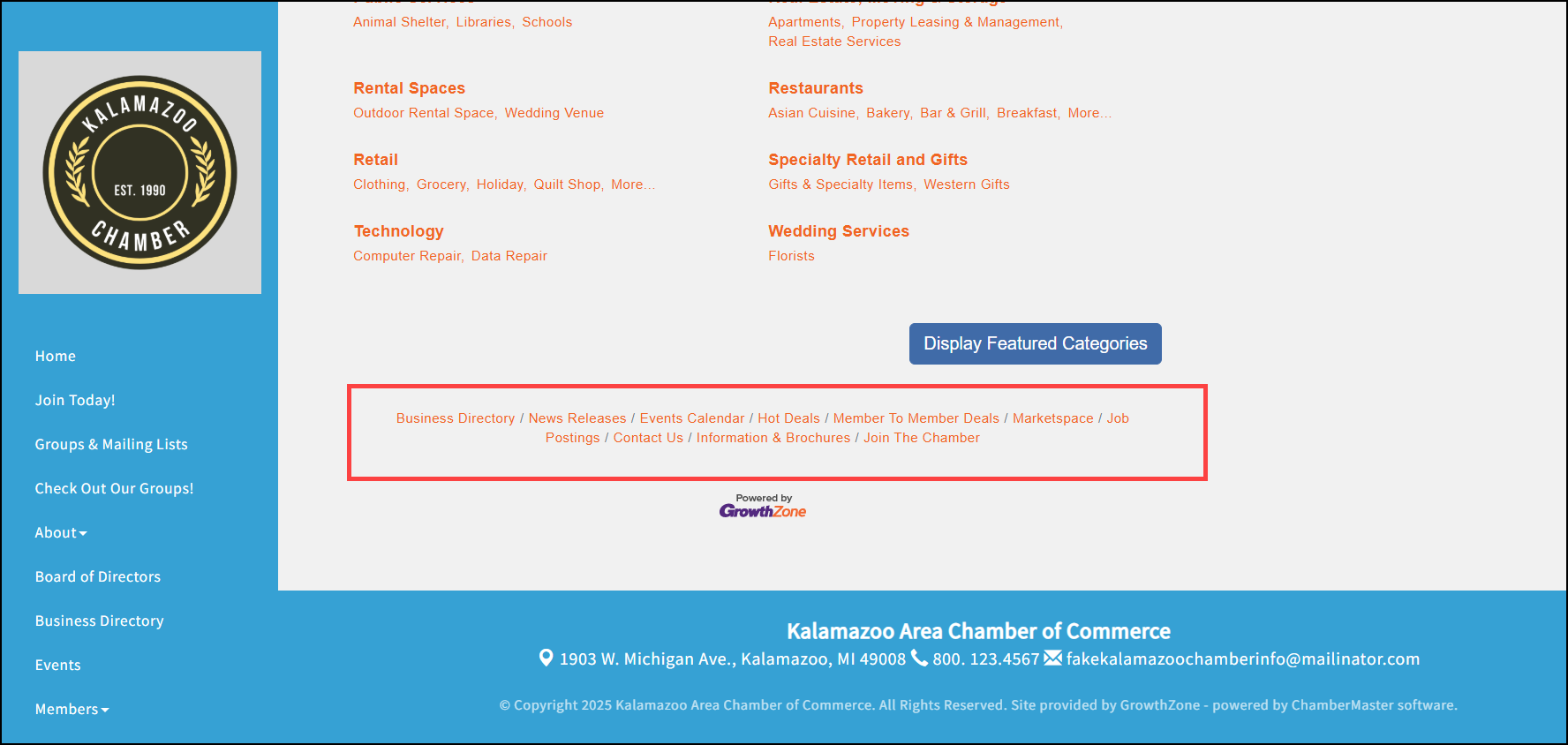- Click Setup in the left-hand menu.
- Click Hot Deal Settings in the Association Options section.
- Select the checkboxes to Display Hot Deals link in footer at bottom of public modules and Add Member To Member Deals footer link on public modules.

- Once enabled, links for Hot Deals and Member-to-Member Deals will display on your public website.