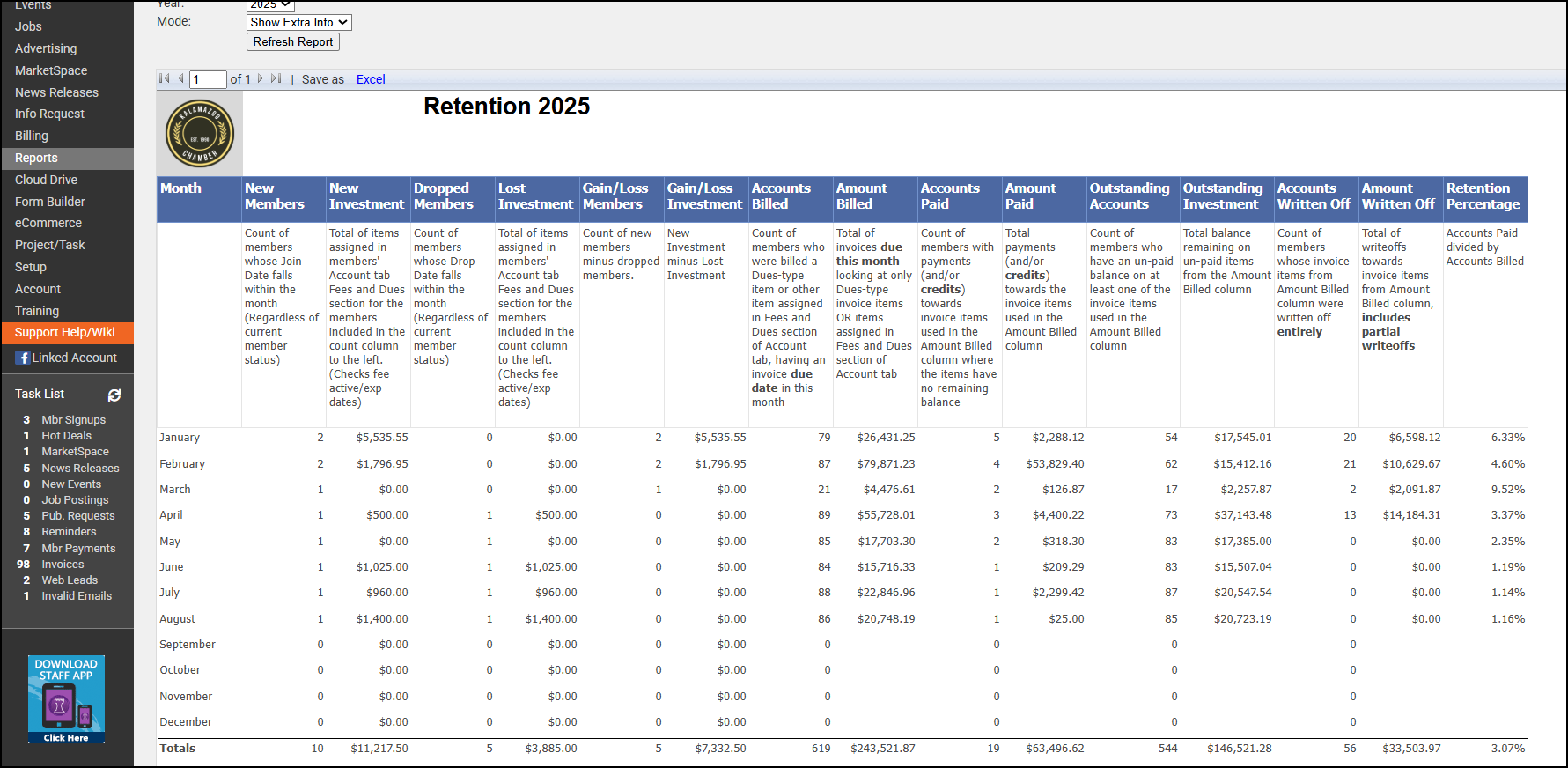As the year comes to a close, it’s the perfect time to evaluate your membership trends. The Retention Report gives you a detailed, month-by-month breakdown of new members, dropped members, and retention percentages, all designed to help you understand how well you’re keeping members engaged and renewing.
- In the Reports module, locate the Retention Report.
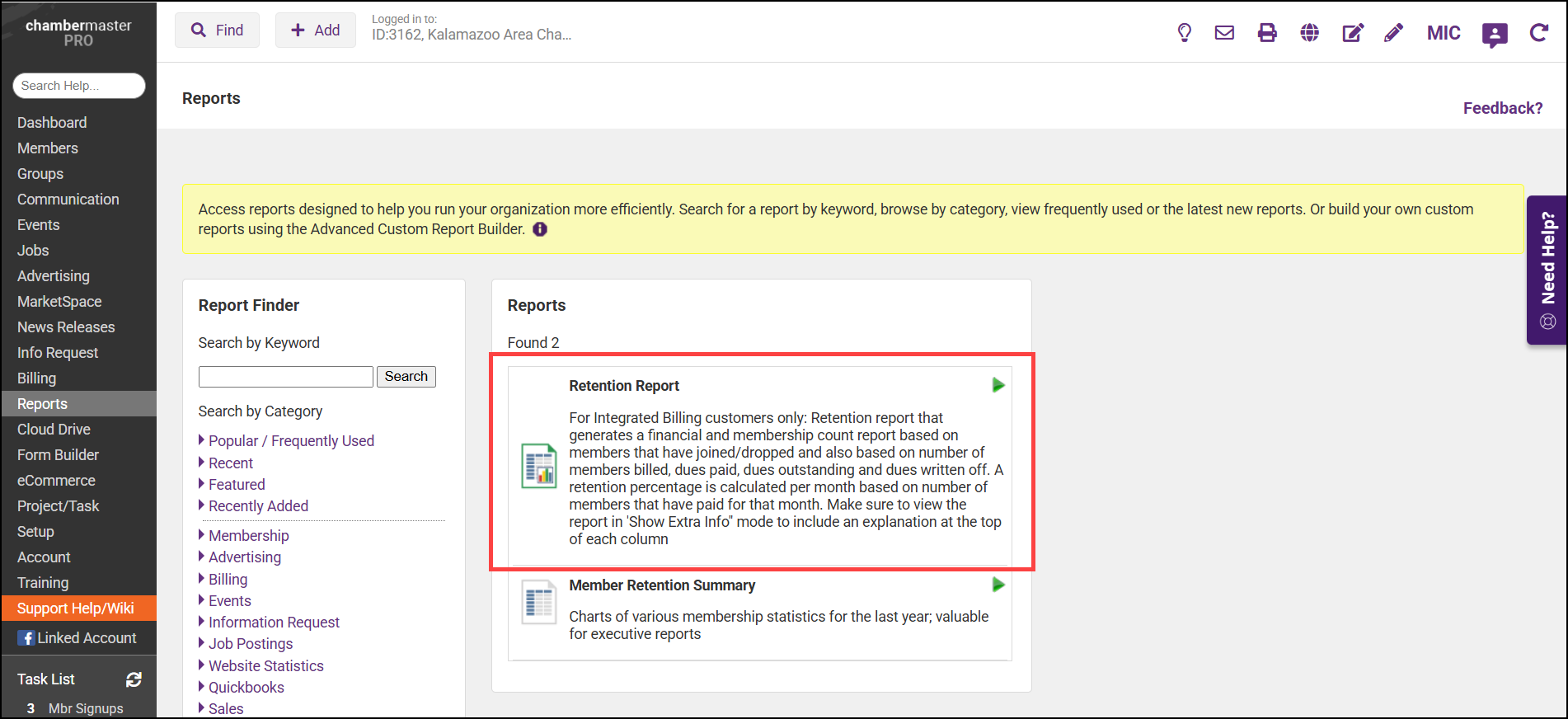
- For an explanation of each column in the report, use the Mode dropdown menu to select Show Extra Info.
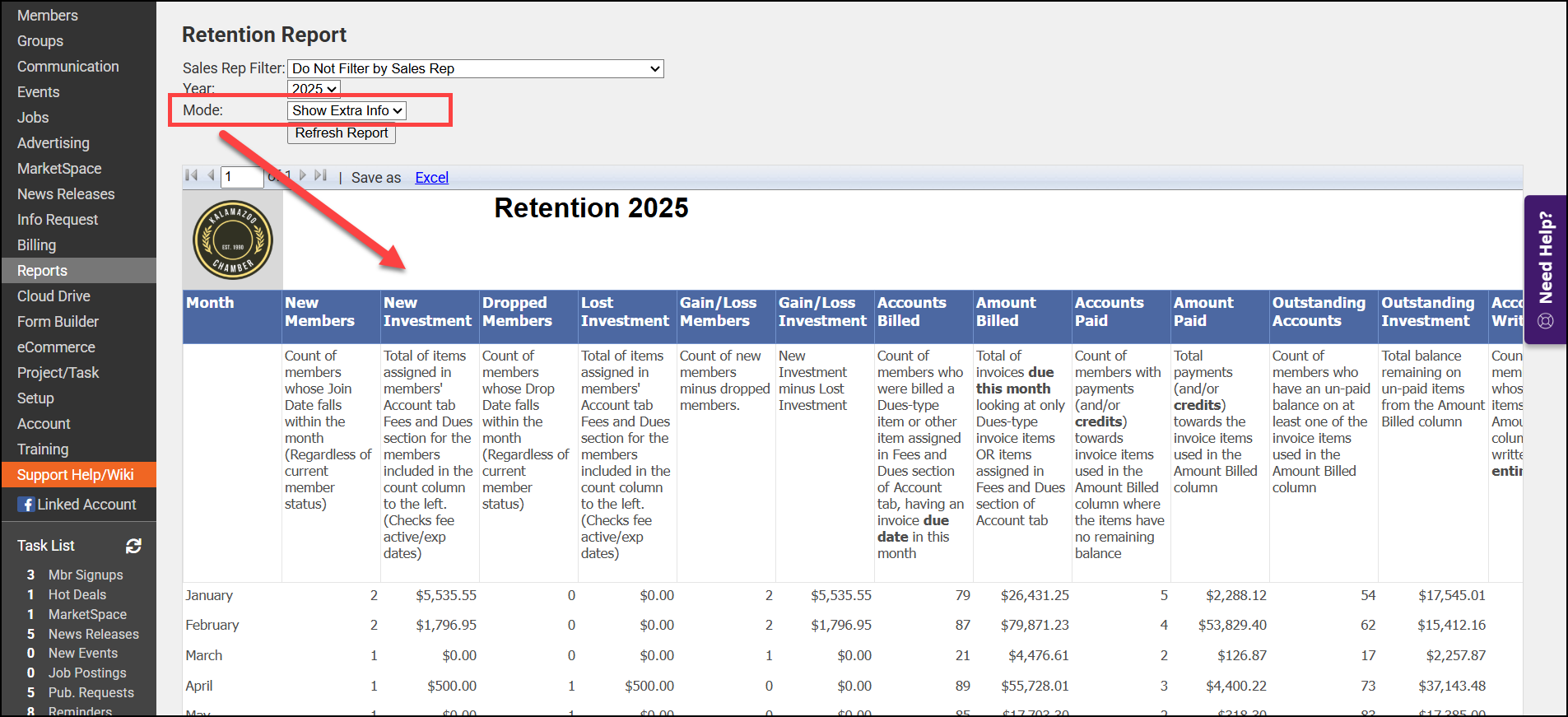
- Select Refresh Report. The report will display a full overview of the year, including New/Dropped Members each month, Investments Gained/Lost, and Retention Percentage.