You can add event registration instructions to be displayed on the registration form, and also customize a message displayed after the registrant completes registration and in the registrant's email confirmation. This is a great location to share pertinent information about the event, such as login information for a virtual meeting.
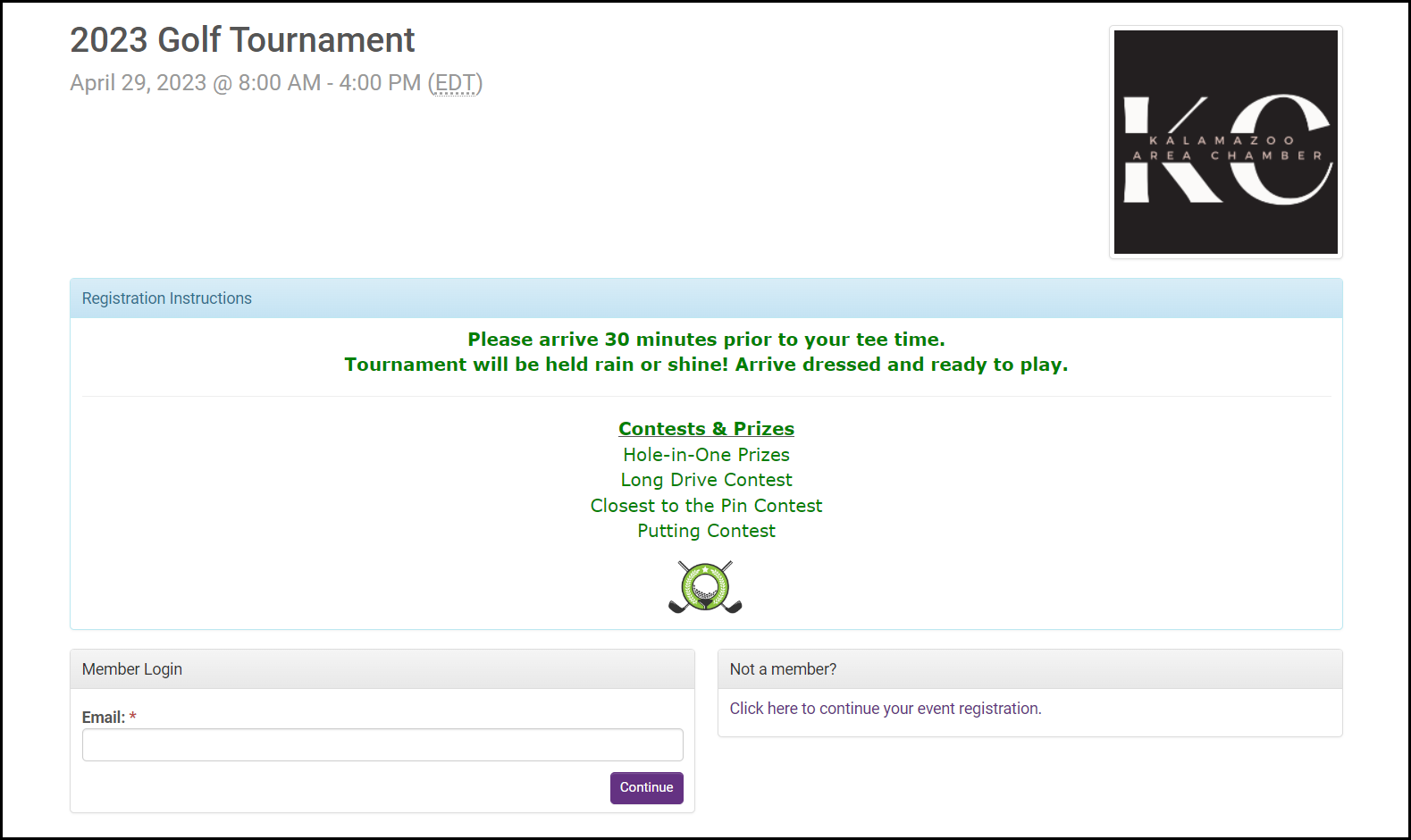
IMPORTANT: Only the primary registrant will receive the email containing the registration confirmation information, but they can easily forward it to their other guests.
- On the desired event page, click the Advanced tab.
- Expand the Messages section.
-
- In the Registration Instructions text box, type the message that you would like to appear at the top of the registration page. Click the advanced edit link for more editing options.
- In the Registration Confirmation text box, type the message that you would like to appear in the browser window after the registrant completes the registration form.
- Click the advanced edit link for more editing options. The confirmation is also included in the confirmation email.
- Click Save to save your messages.




