This feature is used for one Rep who manages multiple member records. The Rep has to be set up in each member record, and the logins joined. View a short video on how this works.
-
In the Members module, select the Reps tab for one of the members the Rep belongs to.
-
In the Login Permissions section, enter the Rep's email address as their username and select Save.
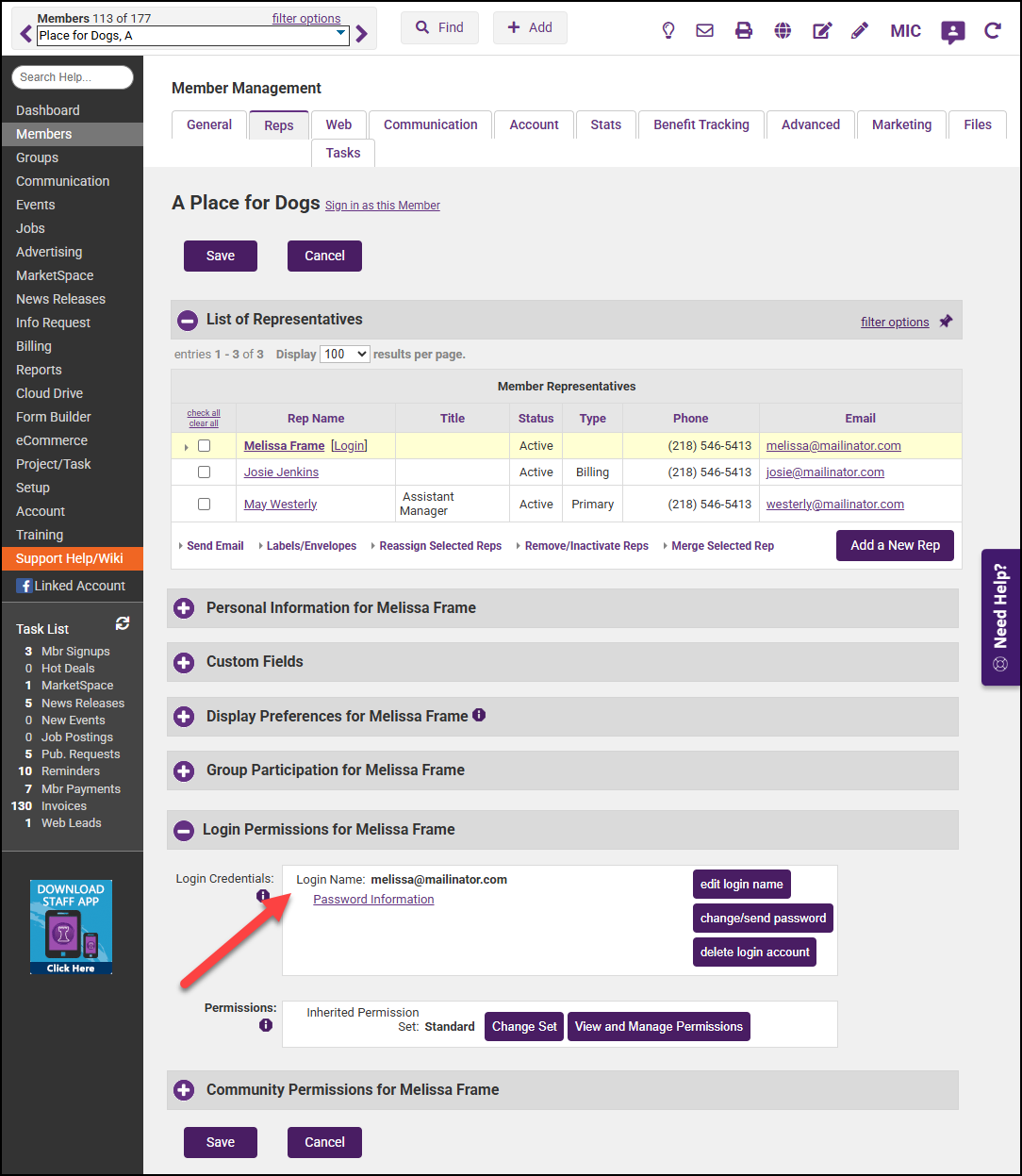
-
On the Reps tab for the other member record, enter the same login name as the primary account, and make sure the email address matches across accounts.
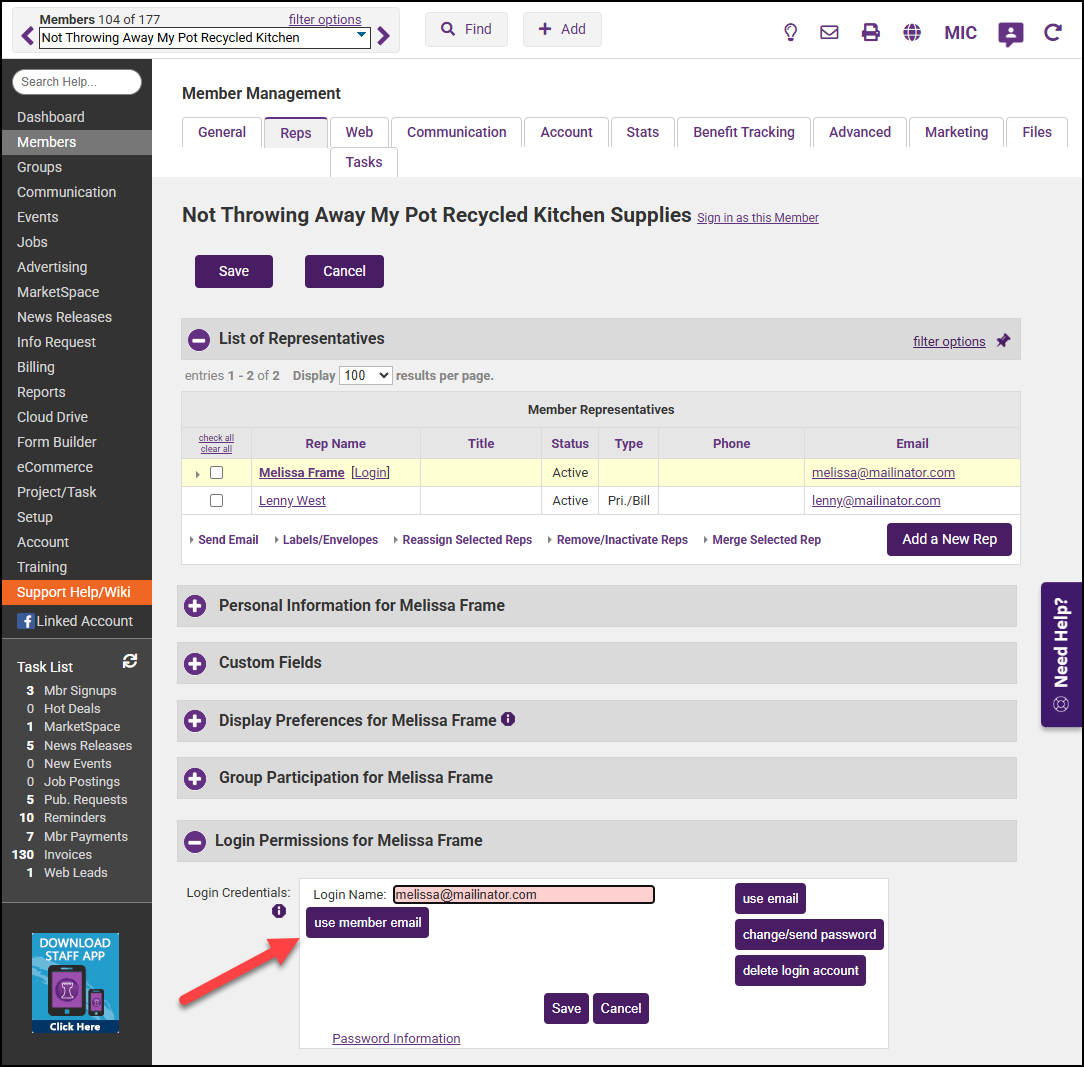
-
Click Save. If prompted about duplicate logins, select Join to combine the accounts.
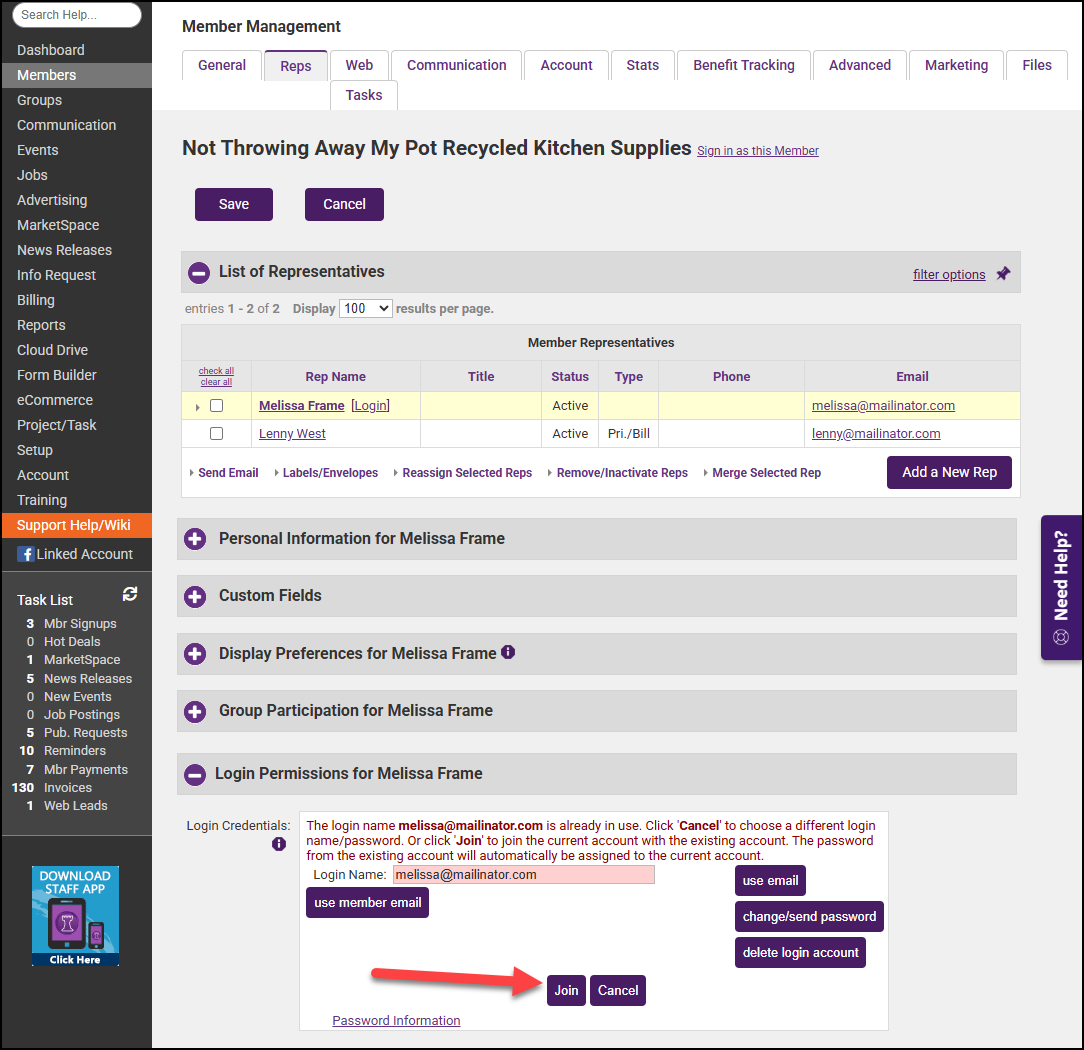
-
After joining, the member can log in to the Member Information Center (MIC), and they will be prompted to choose which member account to access each time they log in.



