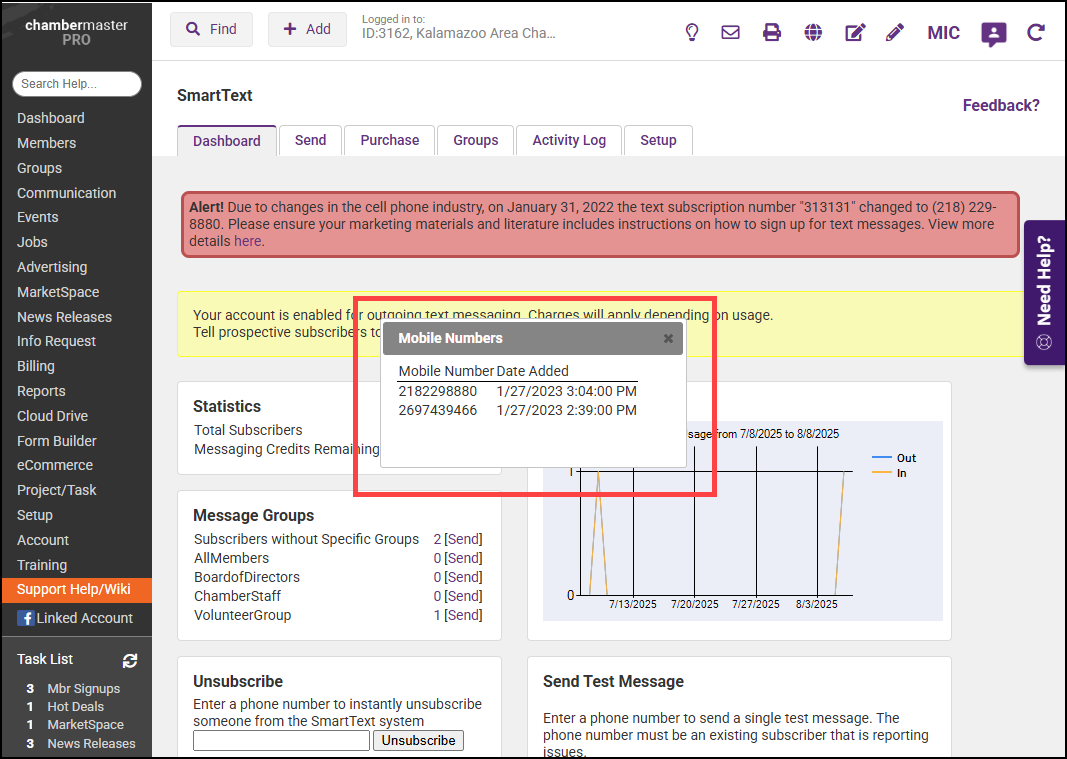You can view subscribers to your SmartText on the SmartText Dashboard or the SmartText Groups tab.
View Smart Text Subscribers via SmartText Dashboard
- On the Dashboard tab, the Message Groups section will display all of your smart groups.
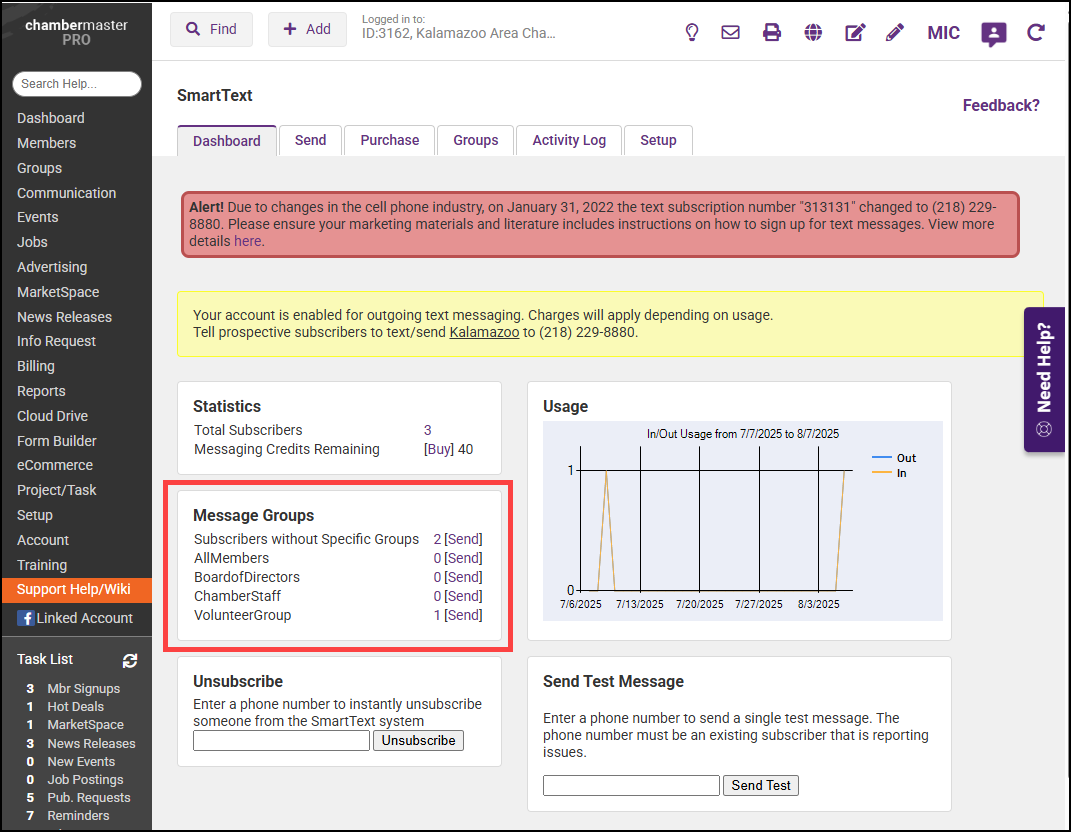
- Click the numbered link for the desired group. The mobile number subscribed and the join date will be displayed. Note: Names are not displayed.