- Click Setup in the left-hand navigation menu.
- Click Association Employees/Reps in the Association Information section.
- Click the desired rep’s name in the List of Representatives area. The selected rep's name will be in bold.
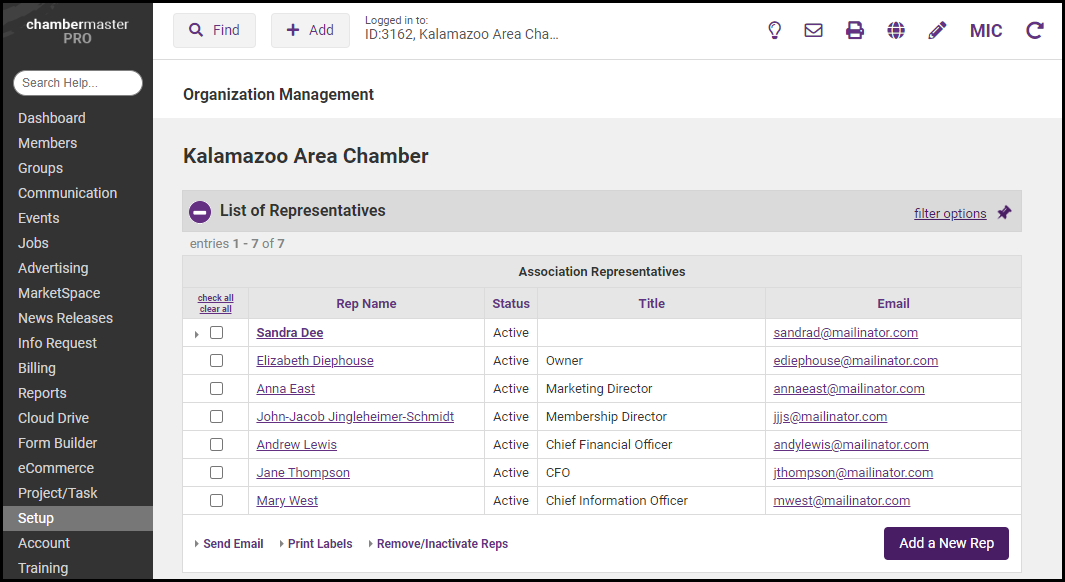
- In the Permissions section, select Create Login Account.

- The Login Name will default to the user's email address, you can change this as needed. Enter a password or click the random password link to generate a password.

- Assign the staff member Login Permissions.

-
Click Save.



