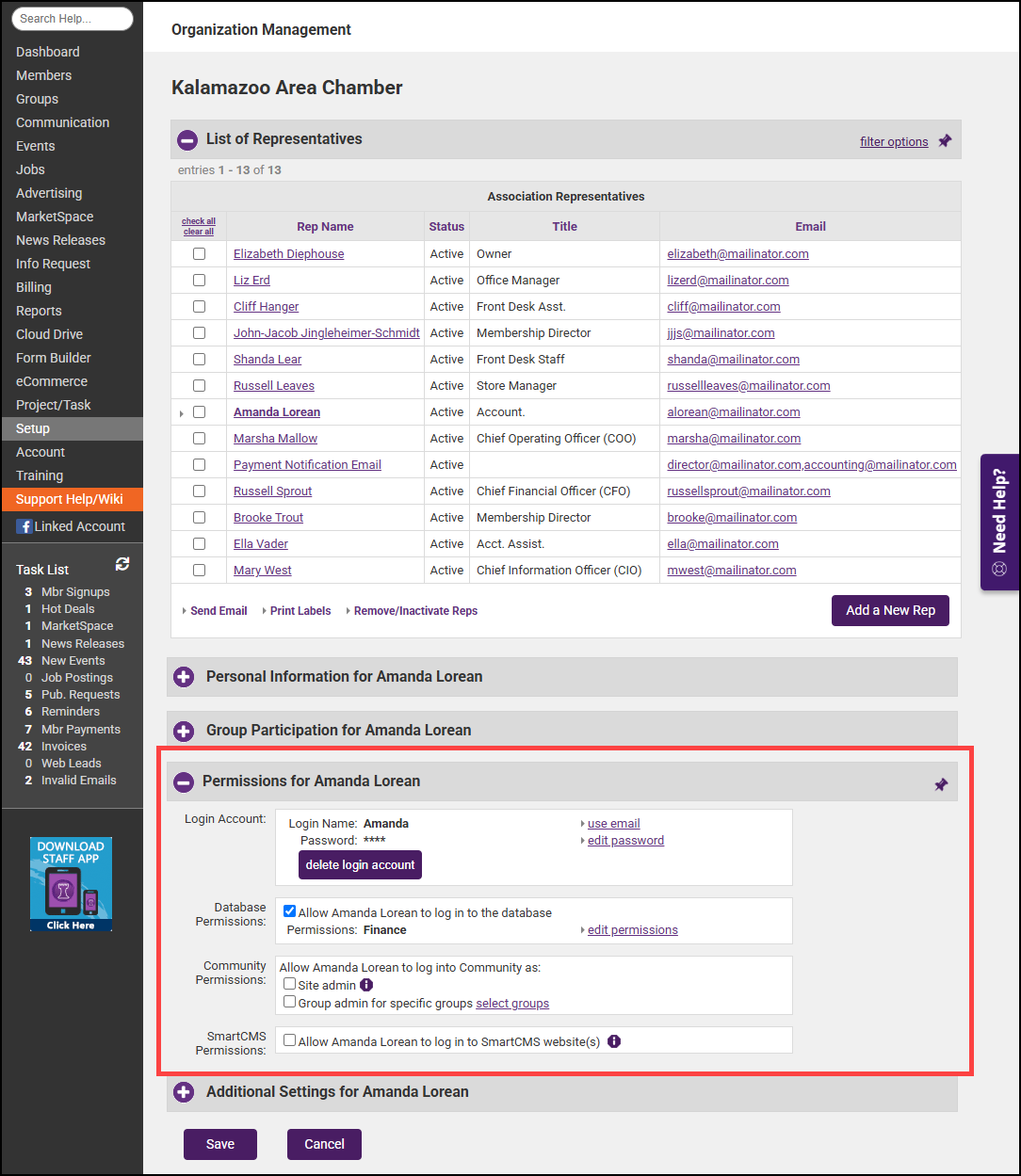-
Click Setup in the left-hand navigation bar.
-
Click Association Employees/Reps in the Association Options area.

-
Click Add a New Rep.

-
Complete the Personal Information and Contact Information sections.

-
Click Save & Exit.
-
To create a login account for this staff user, click their name in the List of Representatives, expand the Permissions for... section, and click Create Login Account.
-
Complete the Login Account and Database Permissions sections and click Save.