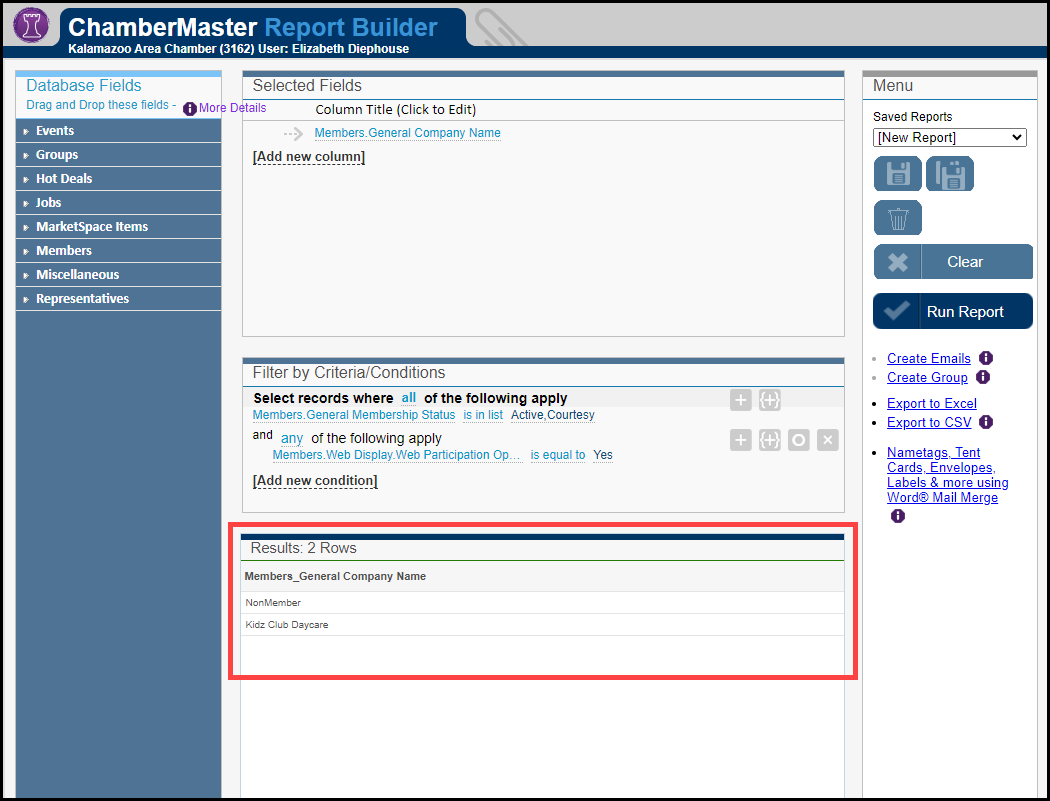-
Select the Reports module on the left-hand menu.
-
Select the Start from a template link in the Advanced Custom Report Builder box.

-
Select the Active Members with Logins Disabled report.

- Select Run Report.

- The members will display in the Results section.