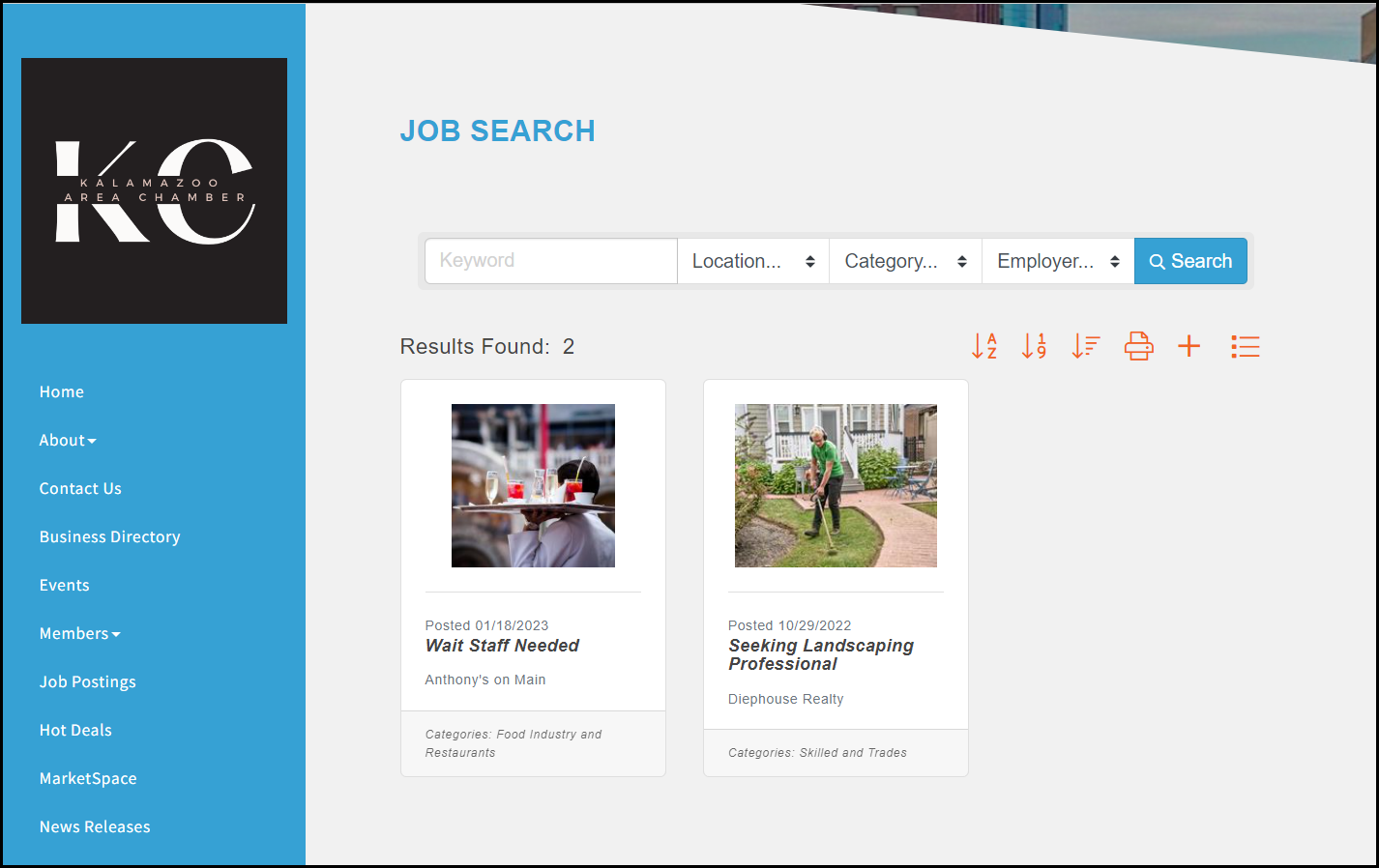The Task List will indicate the number of pending job postings that need your approval. Job postings submitted in the MIC or public website will not be displayed on your public website until approved. Staff who have subscribed to the Content (deal, job, event, etc.) submitted that may need approval notification will receive an email when a job posting is submitted for approval.
-
Click the numbered Job Posting link in the Task List.

-
If needed, click the name of the job posting to view the details. NOTE: The field Displayed Posting Date is not a field that can be populated via the MIC. You may wish to populate this field when approving the job posting. If this field is NOT filled in, it will be auto-populated with the current date. (v4 Modules only).

-
Select Approved from the Status list. The Member's Primary Rep will receive an email notification that their Job Posting has been approved.

-
When a job posting is approved, it will display on your public website and in the Member Information Center (MIC). See Preview Public Job Posting for more information.