Sales Stages may be used for tracking your membership sales process. The sales stage is a reportable field, so you will be able to generate reports to view which members are at which stage. As you add prospects, assign them to the appropriate stage to give insight into your current and future pipeline.
-
On the General tab, select the edit stage options link in the Additional Information area.
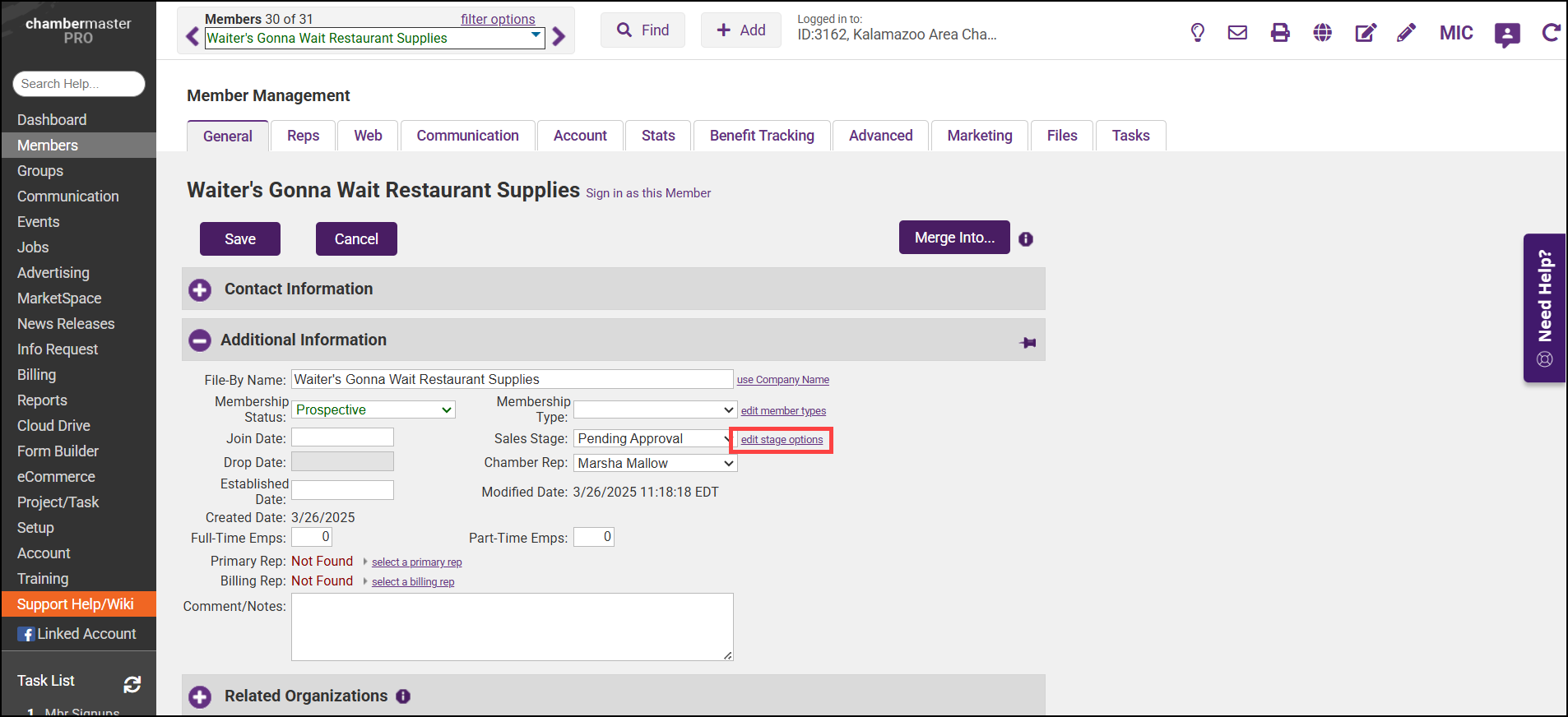
-
Click Add New Status Type.

-
Enter Status Name.

-
Click Save.



