- Search for the Member record.
- Click the Reps tab.
- Click on the Rep’s name.
- If they have a login they will have [login] to the right of the rep's name.

- Scroll to the bottom of the screen. Open the section titled “Login Permissions for...” to see their login info.
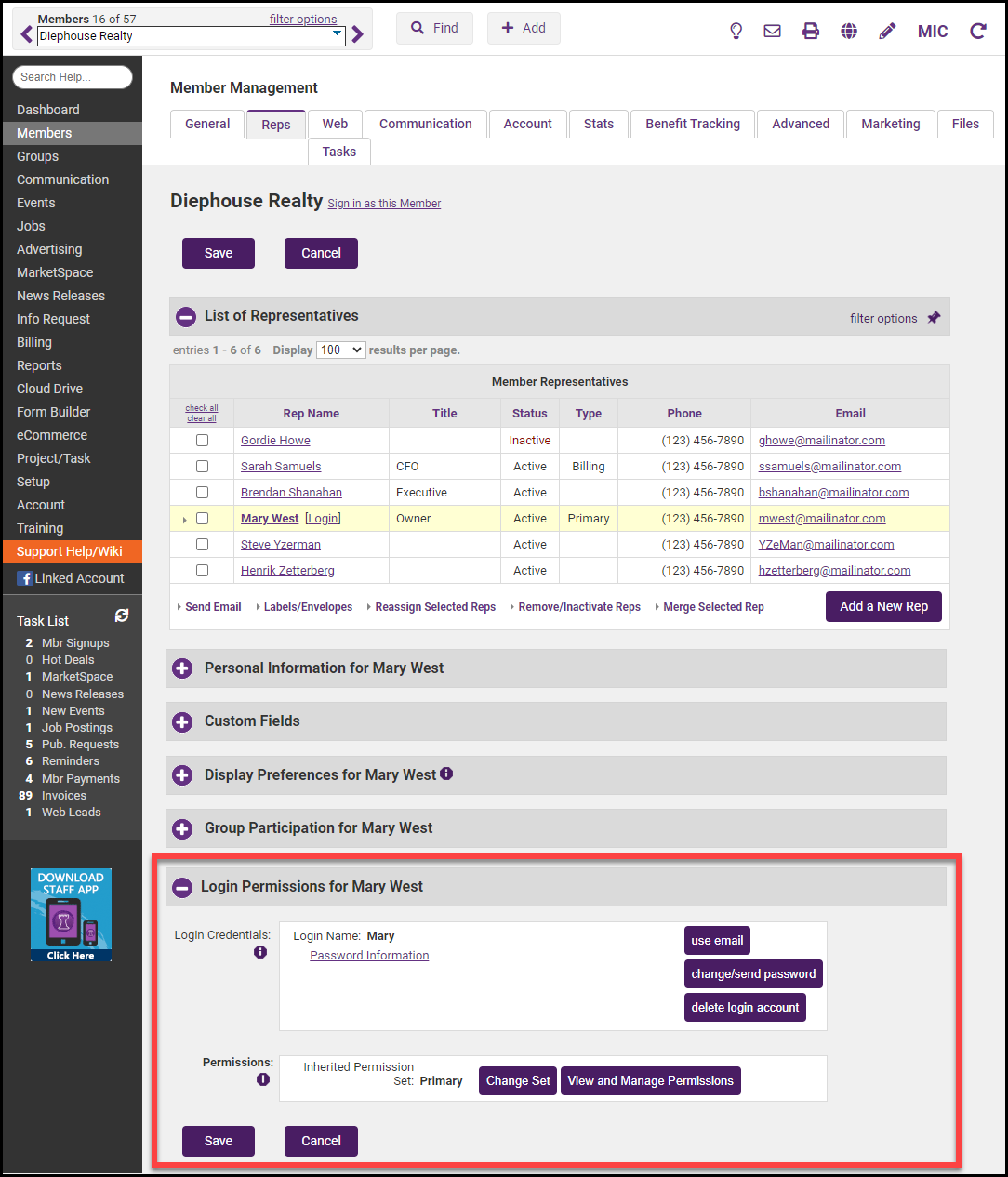
- If the rep does not have [login] next to their name, you can send an invite to your rep so they can create their own login.
NOTE: Some members may have a single member login enabled (one login per member found on Members > Web tab). Without individual rep logins, you have no control over individual access permissions for their reps.



