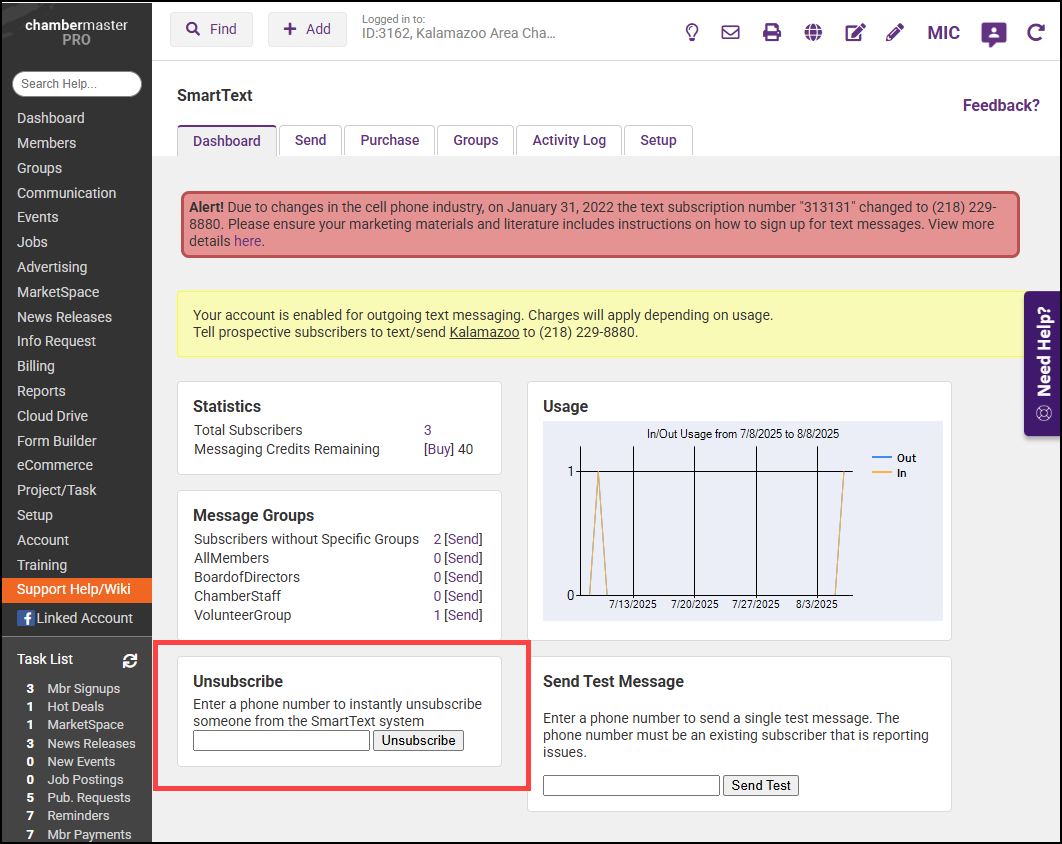Subscribers may unsubscribe from SmartTexts by texting Stop Notify <shared keyword>. Unsubscribing will unsubscribe from all groups.
- Stop Notify <shared keyword> if you have reserved a shared keyword OR
- Stop <custom keyword> if you have reserved a custom keyword.
Staff may also unsubscribe users from SmartText via the SmartText Dashboard. In the Unsubscribe section, enter a phone number to unsubscribe someone from the SmartText system.